-
I want to thank all the members that have upgraded your accounts. I truly appreciate your support of the site monetarily. Supporting the site keeps this site up and running as a lot of work daily goes on behind the scenes. Click to Support Signs101 ...
Search results
-
How do you do this?
1st Call Stouse 2nd Drink coffee and wait for UPS 3rd Delver stickers get paid- IVIilkman
- Post #5
- Forum: Newbie Forum
-
-
Looking for a new LCD monitor - suggestions?
Samsung All the way I have 23 of them currently in Service and Never had a bad thing to say about any of them.- IVIilkman
- Post #34
- Forum: Computer Hardware
-
Alientools worth it?
I use BlowUP Also. Nothing Bad to say about it.- IVIilkman
- Post #12
- Forum: General Software
-
UGHHHHH!!!! HELP Please???
If it is a Corel File You Could Try Downloading a 30 Trial Version of Corel and then Exporting it as a Older Style EPS or as a Different File Type. Its not the Greatest Solution But If nothing Else Works. Or if you know Anyone that Might have access to Corel then...:peace!:- IVIilkman
- Post #18
- Forum: Clipart, Vehicle Templates and Digital Files
-
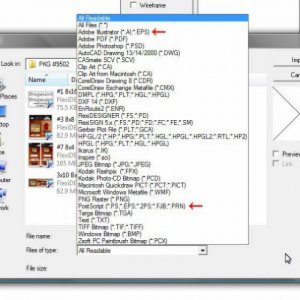
Member Album by IVIilkman
- IVIilkman
- Album
- Comments: 0
-
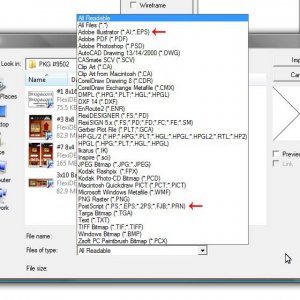
Bitmap_in_Graphic1
- IVIilkman
- Media item
- Comments: 0
- Album: Member Album by IVIilkman
-
big x when trying to imprt
If you look under the File Types at Import You Will notice that there are 2 EPS Types. They Both Work Differently you will have to Select the Type you want to Use. If you have it on View all it will only Try the Default EPS Filter and not the 2nd one. This Is true for Alot of other Programs also...- IVIilkman
- Post #9
- Forum: Newbie Forum
-
-
big x when trying to imprt
Have you Tried Both EPS import Filters In Flexi? Have you Tried any Other Program Like Corel To Open the Files?- IVIilkman
- Post #5
- Forum: Newbie Forum
-
mayan / aztec calender
World will end on Dec 21, 2012- IVIilkman
- Post #5
- Forum: Clipart, Vehicle Templates and Digital Files
-
How do I vector this?
Here try This. https://www.onlinefilefolder.com/index.php?action=getshare&type=0&user_num=58235&share_id=193131&hash=233419342a251ad0d7452fc118f59ed3



