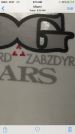-
I want to thank all the members that have upgraded your accounts. I truly appreciate your support of the site monetarily. Supporting the site keeps this site up and running as a lot of work daily goes on behind the scenes. Click to Support Signs101 ...
Search results
-
-
-
CYMK printing only Spots
No, am attempting meaning am in CYMK But when I print it only prints yellow, cyan and magenta spots one right on top of each other. I have tried this several times with no attempt at getting CYMK to print. Thats why am wondering if it is my AI file... -
-
CYMK printing only Spots
Hello everyone I've imported an AI file and have attempted to print in CYMK. And instead it printed cyan, magenta, and yellow solid dots. Was wondering if there something wrong in Gerber or in my AI file? -
Gerber GSx 15" Plotter Seems off
Thanks, is that the collar with the Hex Bolt? -
Gerber GSx 15" Plotter Seems off
Hello, J Hill Yes it is, I line the target right in the center of the Magnifying tube, At least i think am doing it right -
Gerber GSx 15" Plotter Seems off
Finally got down to using my plotter, but I don't know if its me but it seems to be cutting off to the right a bit. Now for starters instead of printing this in the usual horizontal position, I printed these vertically and ran them thru the plotter. I wonder if this may have something to do... -
Hazy Prinitng on Gerber Edge ~ HELP!!!
Thanks Fred I have a question in order to check the Vinyl Assignment do I got to 1. View 2. Scroll down to Vinyl Palette 3. Select Palette Then from the drop down list I Select Gerber Quantum 2000 Is this correct? -
Hazy Prinitng on Gerber Edge ~ HELP!!!
This was clear Vinyl, Could that be the problem? -
Hazy Prinitng on Gerber Edge ~ HELP!!!
Oh Sorry, I only use Gerber Foils... Am going to try it on another color vinyl see if i get the same results, this was printed directly onto Clear Vinyl -
Hazy Prinitng on Gerber Edge ~ HELP!!!
Hello, Fred Using Third Party Oracal 651 -
-
-
Hazy Prinitng on Gerber Edge ~ HELP!!!
I am using the Gerber Edge Printer, and I noticed a little haziness when printing. It was the 1st print of the day.... Wanted to know what causes this? Is it cause the printer is not warm enough? -
-
Installation issue!
Did you download the drivers for the USB cables? If Not I have them and can send them to you, Or you can download them from the Gerber site if you haven't already. There are two drivers one for the Plotters/Cutters and another one for the Gerber Edge Cable Its been a while since I used 1.56... -
Installation issue!
I had the same issue, I still have my 1.56 Dongle. I tried to install it with the dongle connected after I installed the Rainbow drivers and it wouldn't install I called Gerber but they no longer support 1.56, I was stuck with a software I couldn't install :banghead: Then I bought a couple of... -
Artwork not aligned when Printed
Ok, I tried another print run, And I got it right on the top part of the lighting bolt. But Not the rest Do I have too select multiple designs to get them all to overprint? -
Artwork not aligned when Printed
Yes, Fred I thank you for helping me, as stated before an lost like Nemo This is all New to me, But thank for your time -
Artwork not aligned when Printed
Thanks Fred, I found it, But, How Do I make black the Over Print so that it shows the "O" next to the color?