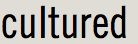-
I want to thank all the members that have upgraded your accounts. I truly appreciate your support of the site monetarily. Supporting the site keeps this site up and running as a lot of work daily goes on behind the scenes. Click to Support Signs101 ...
Search results
-
Question Help with font ID
Not interested in mobile versions. I don't design for clients in the field on my phone. I would welcome the use of the program on up to to 2 devices though. This way I can use it on my desktop PC or my laptop though.- Brink
- Post #6
- Forum: Fonts and Typography
-
-
Question Help with font ID
Close enough. Thank-you so much.- Brink
- Post #3
- Forum: Fonts and Typography
-
Question Help with font ID
I usually use findmyfont software for font identification. Unfortunately, I'm not at the office and do not have access to my design PC. Could I get a little help with this one, please? Thanks in advance.- Brink
- Thread
- Replies: 6
- Forum: Fonts and Typography
-
Cjv30-130 error 181 Pr sensor
Is there any help for this yet? I have a similar situation. -
Color Matching
What good does uploading pictures do? Color error will be present due to lighting at photo time, camera settings and CCD quality. Also the monitor or phone screen that you view it on will re-interpret the color again. Photos do very little good for color matching. When printing, The inks you...- Brink
- Post #6
- Forum: General Signmaking Topics
-
Paneling Seams Together and not getting it crooked
As everyone here seems to have pointed out in a round about way, the problem is due to the face that vinyl stretches. Getting it to stretch the same on both sides of the seam is kinda tricky. Things will will cause uneven stretching are: More heat on one side or the other. More ink on one side...- Brink
- Post #9
- Forum: General Signmaking Topics
-
Need Help JV33-160-Photo Paper
Magic GFPHOTO 240 Get it from Grimco or maybe some other suppliers too. You are on your own with profiles. -
Need Help Help With Fonts Please!!
BentonSans is pretty close for most of that. Dala Floda for Barkers.- Brink
- Post #4
- Forum: Fonts and Typography
-
-
Template/survey making questions
Pictures are best if you just need a few angles. Paste on some markers of a known size like 2" squares and shoot. (post it notes work pretty good for that). If your job is complex and worth the trouble, photogrammetry works to get you a 3d. model of it. I stress the "worth the trouble" though...- Brink
- Post #4
- Forum: Designs & Layouts
-
Mimaki cjv30 setting space between repeat jobs
I know that this was a bit ago at this point, but here goes anyway in case you are still wondering. This job will print 9 copys of 1 row with .20 inch space between copies. The row is setup in the design software. the copies of the row are done in rasterlink. This is the rasterlink "job... -
Need Help CJV30 series contour cutting
Nevermind I see in the user manual that the plot button is the first top left button of the FineCut control panel. Seems that the computer that has the art program and the FineCut has to be directly connect via USB to use this functionality. Thanks for the answers and it did help. Looks like... -
Need Help CJV30 series contour cutting
Is there some FineCut stand alone program that I am unaware of? I'm using Finecut 8.6 and it's a plugin for Corel Draw or Adobe Illustrator. I can't seem to find this "plot" function. It should be noted that my art/design computer is not connected directly to the printer via USB. I have a... -
Need Help CJV30 series contour cutting
Yes, your understanding is correct. I want to cut colored vinyl that has no cropmarks printed in the job. I do so little of strictly cutting that I'd like to free my floor space of a dedicated machine. -
Need Help CJV30 series contour cutting
Does anyone know if it is possible to do contour cutting on the cjv30 series if the job contains no crop/registration marks. I've been using this machine for a few years now and it's usually not a problem. Cuts on other than white though seem to be a major problem. I'd like to free up some floor... -
-
Sorting your "Drops"?
I find that marking the pieces with a grease pencil (China Marker) helps to quickly determine the size of the drop later. The grease pencil mark cleans right off when the pieces get used. -
INK Cartridge not recognized
Check out this thread http://www.signs101.com/forums/showthread.php?134816-Mimaki-JV150-160-Ink-reset&p=1304852#post1304852 -
Mimaki JV150-160 Ink reset
Ink Cartridge date/fill BS Have you seen Rui Costa's ink control board? It allows you to manually set the date and ink levels for Mimaki printers. Here is a video. https://www.youtube.com/watch?v=j0OVXGeAyek