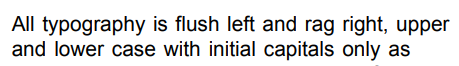-
I want to thank all the members that have upgraded your accounts. I truly appreciate your support of the site monetarily. Supporting the site keeps this site up and running as a lot of work daily goes on behind the scenes. Click to Support Signs101 ...
Search results
-
Mimaki cjv150 - 300service manual
I found the part I needed. Thank you. -
-
Nozzle wash not filling
Thanks. I opened up the printer to look at the tube and I noticed the tube had disconnected. Problem solved. Thank you for the input. -
Nozzle wash not filling
I am trying to perform a nozzle wash and the cap top is not filling. It was working yesterday. The cleaning solution is full. I have a cjv 150. -
-
Need Help Parts list mimaki cjv150
Yes. That is the spring I am talking about. It is just a bit longer and fatter. Thank you for your help anyway. -
Need Help Parts list mimaki cjv150
That is what I need but I also need the spring below those on the carrier. Do you have a picture of that too? -
Need Help Parts list mimaki cjv150
I was replacing the cap top in my mimaki cjv 150-130. I pressed down a little hard and snapped a piece off the cap top holder. Anyway, I got the new part but now I can't find one little spring. Is there a parts list I can download so I can look up the part number so I can get a replacement? -
Reds are turning brown
I replaced the yellow, cyan and magenta in the past month. Do you think it would be the magenta one or could it possibly be the yellow?- Garyd3599
- Post #8
- Forum: Digital Printing
-
Reds are turning brown
I changed the damper just a few weeks ago.- Garyd3599
- Post #7
- Forum: Digital Printing
-
-
Reds are turning brown
I have a mimaki cjv150-130. I have printed banners with it for about 3 years now. I have loved it and had no problems. Then, suddenly my reds are turning brown. (printing cardinal red but even the normal red is muddy). I am using greenstar 13 oz banner material from uscutter. I am using nazdar...- Garyd3599
- Thread
- Replies: 9
- Forum: Digital Printing
-
What does this mean?
Thanks for putting this reference up. I knew this already but this is a good way of explaining it to others.- Garyd3599
- Post #9
- Forum: Designs & Layouts
-
Question Motor home graphics
well, I thought about that but I did not really want to spend that much time. And if I procrastinate like I do many times it might not get done before she is 100. lol- Garyd3599
- Post #3
- Forum: Vehicle Graphics
-
Question Motor home graphics
I have a client (my mother) that wants me to replace the fading and peeling graphics on her motorhome. The old decals are coming off easily but the fiber glass has faded around where the decals are. I am thinking exact decal replacement would cover it but I cannot seem to find the graphics...- Garyd3599
- Thread
- Replies: 10
- Forum: Vehicle Graphics
-
Need Help AI files double cutting with Flexi
This happened to me using Cutting Master. My problem was with white fill. I could not see it but it would cut it again anyway. I doubt that is your issue but it is something else that could be looked at.- Garyd3599
- Post #5
- Forum: General Signmaking Topics
-
CJV30-130 - Incremental Cut error
I have had the same problem but have not tried anything that has been recommended to me. Here is the thread that was started. Need Help - weird cut on Mimaki cjv 150-130- Garyd3599
- Post #2
- Forum: Newbie Forum
-
Need Help weird cut on Mimaki cjv 150-130
With my finecut I have a button that makes a cut layer. Should I not use that and just create the layer myself?- Garyd3599
- Post #6
- Forum: Digital Printing
-
Need Help weird cut on Mimaki cjv 150-130
Thanks for your prompt response. I will try to give you the details. I did the file in illustrator (2018). I then sent it to rasterlink by using finecut8. I actually set the whole job up in illustrator and just sent it over. I have not tried the pdf option but I think I will. I did not...- Garyd3599
- Post #3
- Forum: Digital Printing
-
Need Help weird cut on Mimaki cjv 150-130
I printed some decals that were 22" x 6" inches. I used 54" roll. I put 2 rows of 8 (so 16 total decals). I had a small bleed so I just made a box around them to cut. The print was beautiful. The cut was not only off, it was way off. There first decal was kind of close. The next was about .25"...- Garyd3599
- Thread
- Replies: 9
- Forum: Digital Printing