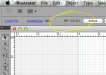-
I want to thank all the members that have upgraded your accounts. I truly appreciate your support of the site monetarily. Supporting the site keeps this site up and running as a lot of work daily goes on behind the scenes. Click to Support Signs101 ...
You are using an out of date browser. It may not display this or other websites correctly.
You should upgrade or use an alternative browser.
You should upgrade or use an alternative browser.
AI CS5- how can I check the rez of a bitmap
- Thread starter Gene@mpls
- Start date
cgsigns_jamie
New Member
When you have the image selected it shows up in the tool bar at the top of the screen.
If an image is in a group or a clipping mask you'll need to double click to enter isolation mode so you can select the actual image... or just find the image in the layers palette and select it that way.
If an image is in a group or a clipping mask you'll need to double click to enter isolation mode so you can select the actual image... or just find the image in the layers palette and select it that way.
Attachments
Gene@mpls
New Member
Did you look under the "Document Info" tab?....
That is what I meant when I said 'Properties tab', sorry. But I don't
see anything there about the bitmap?

 ) Thanks Gene
) Thanks Gene