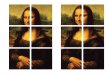Not sure if this is possible or what the easiest way to do it is. I seem to struggle with it.
Lets say you have 4 panels 8"x8" each (rectangle paths) and you need these rectangles to all be lined up next to each other with a gap of like 2" between them. You then have a 50"x50" image or vector that you need to use as the background of these panels. Is there a way to make a clipping mask with all these panels at once so that when they are mounted with the gap the background doesnt look funny cause the image is missing a 2" section?
As of now If I have 4 panels I would have to copy the image 4 times and make a clipping mask of each one individually and hope I have it perfectly lined up on each one so it looks correct. I am not sure I am even explaining this well enough to understand.
Kind of like the pictures I see on facebook for sale and stuff that have the larger pictures in the middle and they taper to smaller frames on each side yet the picture on all of them is of one big image.
Hope this makes sense?
Lets say you have 4 panels 8"x8" each (rectangle paths) and you need these rectangles to all be lined up next to each other with a gap of like 2" between them. You then have a 50"x50" image or vector that you need to use as the background of these panels. Is there a way to make a clipping mask with all these panels at once so that when they are mounted with the gap the background doesnt look funny cause the image is missing a 2" section?
As of now If I have 4 panels I would have to copy the image 4 times and make a clipping mask of each one individually and hope I have it perfectly lined up on each one so it looks correct. I am not sure I am even explaining this well enough to understand.
Kind of like the pictures I see on facebook for sale and stuff that have the larger pictures in the middle and they taper to smaller frames on each side yet the picture on all of them is of one big image.
Hope this makes sense?