Couldn't find a good banner script for illustrator that creates hole marks automatically according to banner size which was very frustrating, so I learned programming and wrote one myself  See if you like it, create a new artboard, drop the script on it, done.
See if you like it, create a new artboard, drop the script on it, done.
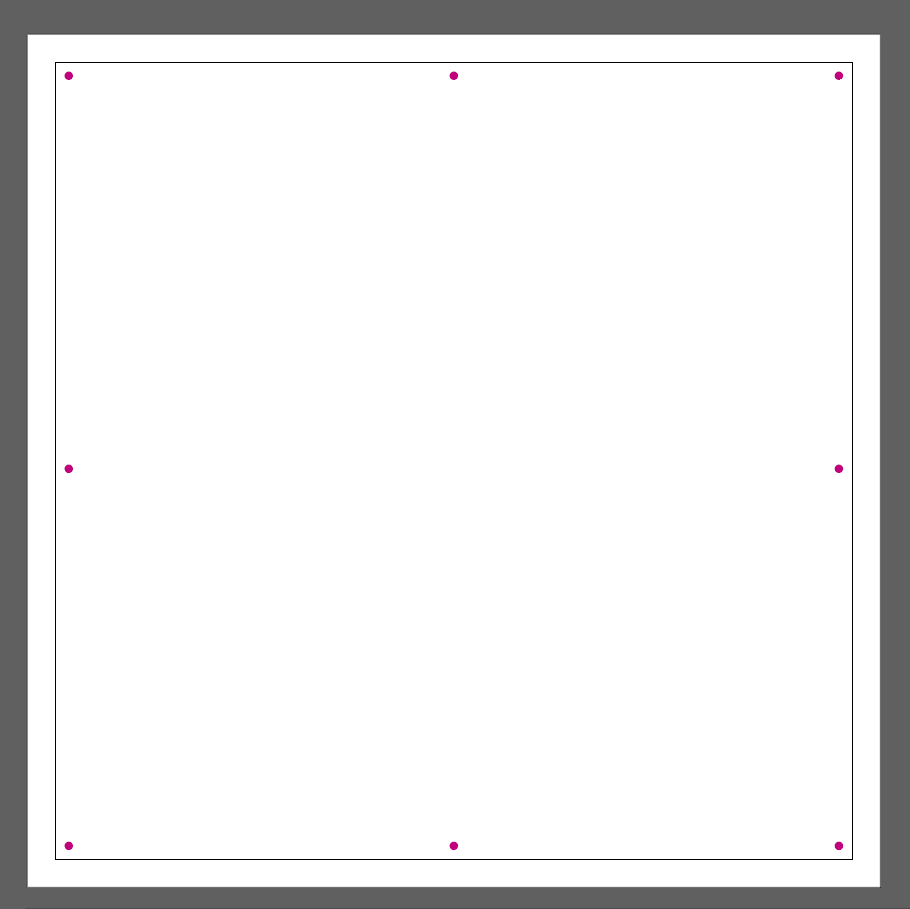
Attachments
Last edited:

