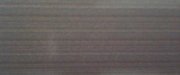speedmedia
New Member
Hello all,
My JV3 is printing a bit strange and of course when you print anything photographic or with a lot of details and colors you don't see it as much or hardly. When you print solid colors it looks like crap...
Is this banding or does some sort of alignment need to be performed or parts replaced?
Thanks in advance. It happens pretty much with any material at any speed.It is a bit worse at faster speeds.
Pictures attached.
Thanks,
Kurt
My JV3 is printing a bit strange and of course when you print anything photographic or with a lot of details and colors you don't see it as much or hardly. When you print solid colors it looks like crap...
Is this banding or does some sort of alignment need to be performed or parts replaced?
Thanks in advance. It happens pretty much with any material at any speed.It is a bit worse at faster speeds.
Pictures attached.
Thanks,
Kurt