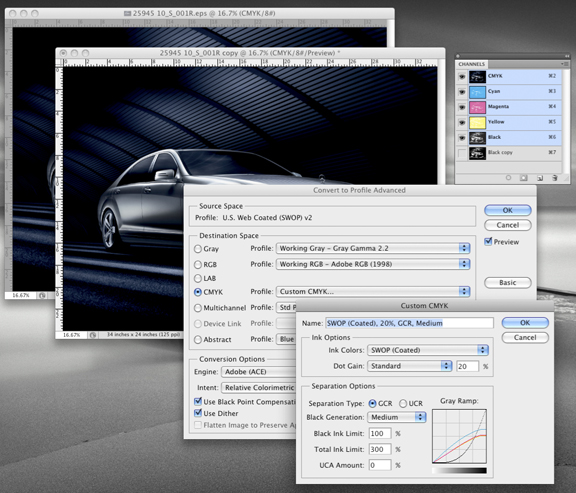printing with black-only is certainly an option, but I'm a HUGE fan of applying a custom CMYK profile in photoshop for greyscale images, and set the Black Generation in the GCR to either Medium or High Density or Maximum Density. Anything and everything I throw thru it in a hurry, and just run on either of my printer's default "profiles on" settings, looks amazing. A true greyscale, that a LOT of your standard profiles will interpret images as reddish/blue'ish/green'ish greys, as it comes out 90% black-only but still utilizes the CMYlmlc to soften the gradients.
edited to add: if I want greyscale-only, and not just rich blacks/greys of the original image, i'll start by converting the image to greyscale, and then save the final image as custom cmyk with HighGCR.