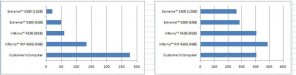Hi Casey,
CS3 uses RAM pretty efficiently. Here's some
source material. Sure, more of anything, if you've got a ton of dough to spend, is always great. But spending a bunch to gain a few seconds on rendering a behemoth EPS or applying a complex filter effect (most tasks it'll be hardly noticeable) is questionable from a cost:benefit standpoint, I believe.
Spending on dual monitors is the biggest benefit relative to cost, IMO. The user experience difference is stark.
Best,
Jim
Jim,
We do our own benchmarking and testing in Photoshop. I have a wealth of numbers that tell me there is a HUGE difference in basic Photoshop commands between 4GB and 8GB. The difference between 4GB and 16GB is even more unbelievable. Certain Photoshop tasks are hard on the processors and others are hard on RAM, so adding more RAM is often only a portion of the answer.
All that being said, CS3 and CS4 are different animals with the release of 64 Bit Photoshop in CS4. The benchmarks on our new systems in 64 Bit Photoshop are
almost too good to be true. But the advantages of more RAM, even for a 32 Bit app like Photoshop CS3 are big.
Think about this:
4GB RAM in your system (probably only able to see 3.5, if you are lucky due to memory space allocated to hardware such as video card memory).
1/2 of that (or 2GB) is reserved for your operating system, unless you are using the 3GB switch (which brings in a whole new set of problems).
That leaves you less than 2GB of RAM for ALL of you applications to share. That includes your security software, printer software, office productivity software (i.e email, word processing, etc), Internet browsers, application update software, and so on.
Now Photoshop CS3 (32 bit app) can use 3GB all by itself before it runs to the hard drive for virtual memory. If it is sharing a measly 2GB with all you other apps, it is starving. You have probably run out of RAM just opening a file. If you doubt that, you can use the efficiency marker at the bottom of each Photoshop window or you can view the size of your Photoshop temp file on your hard drive (virtual RAM). It is amazing to think that many of our wrap customers are equipped with 8GB of RAM and Photoshop is using 500+GB of hard drive space for Virtual RAM in it's temp file when working with larger Photoshop files. When you compare those temp files to a system equipped with 16 or 32 GB of RAM, you start to see the real benefit of more RAM.
We are not talking about seconds here. I recently demo'd one of our systems at a large design facility already equipped with very modern design systems. We estimated that they were losing 45 minutes a day, per designer due to a lack of computing power. In this case, our systems would pay for themselves in less that 8 months. It was a no-brainer for them.
Now not all shops are high-output shops, but if my
computer could save me even 1 hour per week, that is 1 hour that I could spend with my daughter, 1 hour to go fishing, or maybe even stay 1 hour ahead of that killer deadline that I stress about.