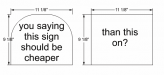SignProPlus-Chip
New Member
I believe other programs like Corel can do this. I know you can go into FILE>OB ESTIMATION, but that seems to give you the sqft for the entire file you are working with. It there any way to just get the sqft of a selected shape?