adamfromayr
New Member
Hi
Im using Mach3
And i know that making sure a CNC is good, well one way is to make a perfect circle?
After i set up Mach3 Using "Set Steps per Unit"
And "Motor Tuning"
99.5 vs 99.8 mm
Ive made a few Test circle cuts and measured them afterwards using my Calipers!
Im just wondering to ask CNC Pros is the circle attached good enough?
It measures a difference of around 0.3mm in different areas!
So its like 99.7% good but is not 100%
Do you need it to be 100%?
I wonder if others do this test also?

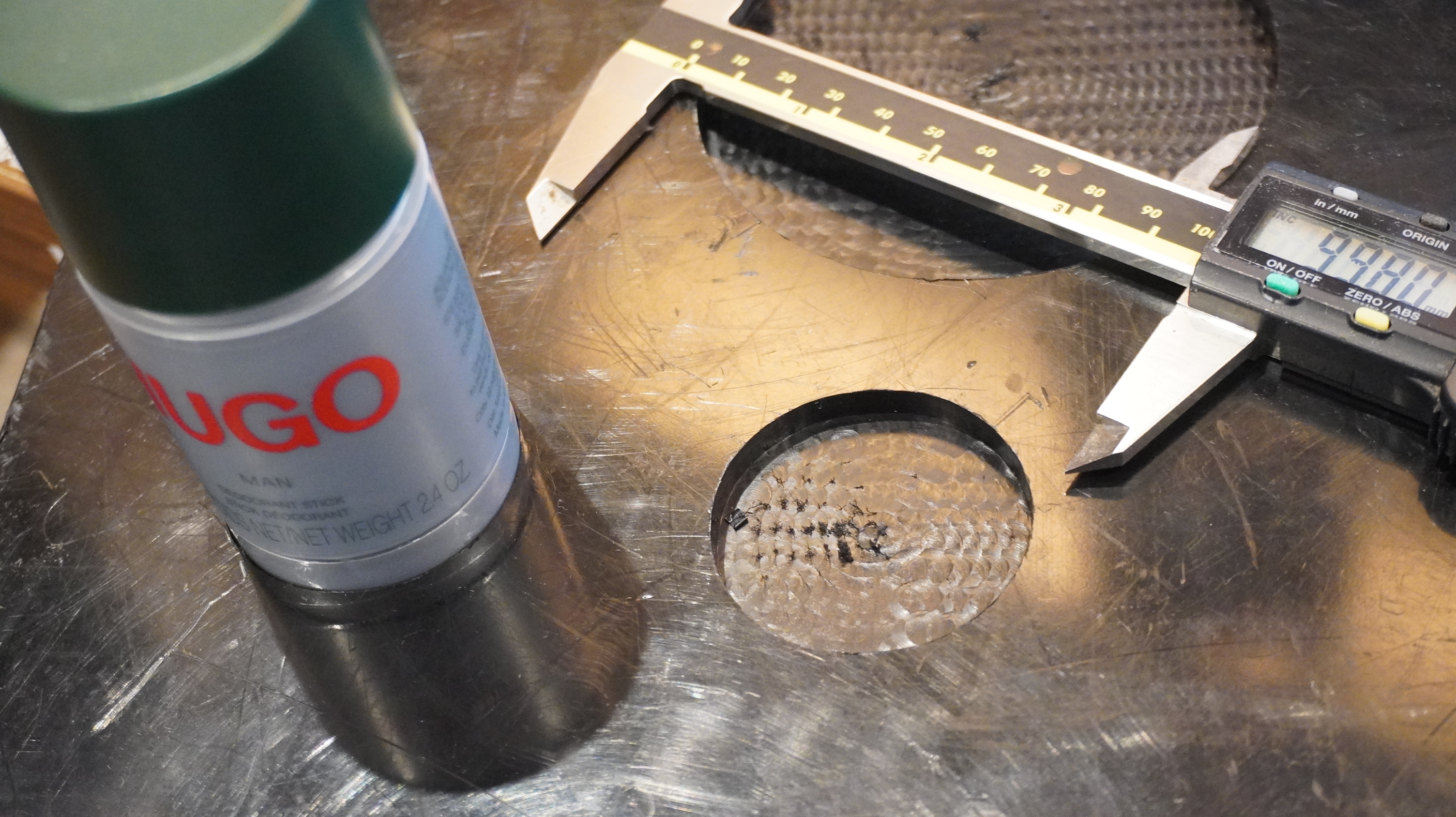


Im using Mach3
And i know that making sure a CNC is good, well one way is to make a perfect circle?
After i set up Mach3 Using "Set Steps per Unit"
And "Motor Tuning"
99.5 vs 99.8 mm
Ive made a few Test circle cuts and measured them afterwards using my Calipers!
Im just wondering to ask CNC Pros is the circle attached good enough?
It measures a difference of around 0.3mm in different areas!
So its like 99.7% good but is not 100%
Do you need it to be 100%?
I wonder if others do this test also?
