-
I want to thank all the members that have upgraded your accounts. I truly appreciate your support of the site monetarily. Supporting the site keeps this site up and running as a lot of work daily goes on behind the scenes. Click to Support Signs101 ...
You are using an out of date browser. It may not display this or other websites correctly.
You should upgrade or use an alternative browser.
You should upgrade or use an alternative browser.
Comparison Autotrace between Graphic Tracer/PowerTrace/Vector Magic
- Thread starter GTracer
- Start date
bob
It's better to have two hands than one glove.
Which version of Corel and what, exactly, were the detail and smoothing settings as well as the color palette. Did you merely accept the default settings or did you play with them? Your samples look very suspiciously like straw man examples. Do you have any real experience with Corel's trace, especially in X8, or did you just turn it on, import the image, and invoke trace? I very briefly tried your product some time back and quite frankly I found the results mediocre and certainly not worth the price being asked at that time.
It would be interesting to see your results from Corel.Which version of Corel and what, exactly, were the detail and smoothing settings as well as the color palette. Did you merely accept the default settings or did you play with them? Your samples look very suspiciously like straw man examples. Do you have any real experience with Corel's trace, especially in X8, or did you just turn it on, import the image, and invoke trace? I very briefly tried your product some time back and quite frankly I found the results mediocre and certainly not worth the price being asked at that time.
bob
It's better to have two hands than one glove.
It would be interesting to see your results from Corel.
Why? Do you think I'm having you on?
I have zero interest in having a trace-off with your code. I do remain curious about what version of Corel and how you came to the settings you used. Silence on the matter lends credence to the notion that the published comparisons might leave something to be desired in the forthrightness department.
While you look that up here's a couple of fun facts. If a non-trivial vector image is converted to a bitmap, there exists no algorithm on the planet that can reproduce the original vector image from the bitmap. Tracing is a judgement job requiring intuition. Something which algorithms, no mater how sophisticated,do not have. An algorithm can come close but close is not the thing itself, it's just close. Some algorithms come closer than others on particular images while other algorithms work better on other images. One size does not fit all. Your stunt of identifying a particular typeface is meaningless, that's been around for years. I'd give significant odds that it wouldn't work so well on a typeface lacking in acute uniqueness. Just like What The Font and all the others.
Hey don't be so negative. I am interested to see what Corel can really do. I am not involved with Graphic Tracer.Why? Do you think I'm having you on?
I have zero interest in having a trace-off with your code. I do remain curious about what version of Corel and how you came to the settings you used. Silence on the matter lends credence to the notion that the published comparisons might leave something to be desired in the forthrightness department.
While you look that up here's a couple of fun facts. If a non-trivial vector image is converted to a bitmap, there exists no algorithm on the planet that can reproduce the original vector image from the bitmap. Tracing is a judgement job requiring intuition. Something which algorithms, no mater how sophisticated,do not have. An algorithm can come close but close is not the thing itself, it's just close. Some algorithms come closer than others on particular images while other algorithms work better on other images. One size does not fit all. Your stunt of identifying a particular typeface is meaningless, that's been around for years. I'd give significant odds that it wouldn't work so well on a typeface lacking in acute uniqueness. Just like What The Font and all the others.
Years ago we used Casmate in a DOS environment. It was the best at the time.
I am not an "expert", but I have been a regular Corel user for over 25 years, most of that time was spent running my own sign business. Yes, I played quite a bit with the settings in Corel. I invite you to clean up the image yourself, use whatever version and settings you want. Here is the image that was traced. I invite anyone to try it. I have uploaded the image in two different formats, a 294KB PNG and a 24.7KB JPG. Anyone wishing to, can do their own test. Use whatever tracing tool you have and let me know how long it takes from the time you open the image until it is production ready. With Graphic Tracer, I can have either of the images production ready in less than 3 minutes, and will be near perfect. I typically use X7, but I believe the trace in the video was done using X8. I don't believe the tracing has changed much between the two versions.
Bob, I find it strange when you say you have no interest in doing a "head-to-head" comparison, but then you say that "Silence" raises questions with you regarding the integrity of the comparison. What exactly are you meaning? Any silence was not due to any insecurities on my part, it is only because I don't have the time to camp at this site, so there may be a few days before I have time to respond. There is a growing interest in Graphic Tracer throughout the entire graphic industry, and sign making is one small, but important piece because I have spent so much of my life as a sign maker. We are working hard to make this the "premier tool" for cleaning up graphics. Graphic Tracer is not a "design tool". A person does not need to be a skilled "graphic designer" to effectively clean up artwork, and the program does not have a long "learning curve" like so many other programs. We are continually gathering feedback from our users and making improvements to make it more efficient and easy to use.
We at Graphic Powers certainly understand what you stated regarding the inability of any algorithm to interpret perfectly the look of the original image. Poor quality art will always trace poorly. That is why we have included a selection of unique power tools in Graphic Tracer. Tools that you do not find in other programs. Tools that have been specially designed to save time in clean up of imperfect images. Tools such as our "FontEye" tool that not only identifies fonts, but also automatically replaces imperfect text in a graphic right where is should be. Currently the "FontEye" tool can identify over 100,000 typefaces, and that number is continually growing. You and I both know that there are many more fonts than that floating around in the graphic design world. We realize it is impossible get an exact match every time, but we are continually getting better, and better, and believe we currently have the most powerful font search engine in the industry. Is there any other Font ID program you know of that can identify the original font that was used after it had been "distorted" by a graphic designer? or identify connected script fonts?
You can call Graphic Tracer's font identification "meaningless", but we have a growing number of users that would strongly disagree with you. Graphic Tracer was selected by SGIA as the 2018 Product of the Year in the software category. By your own admission, you stated that you "briefly tried" Graphic Tracer, and "found the results mediocre"... I would be careful not to be too overly critical about the features of program you really know very little about. I would also encourage you to hesitate before you "give significant odds that it wouldn't work so well on a typeface lacking in acute uniqueness". Graphic Tracer just might surprise you.
Bob, I find it strange when you say you have no interest in doing a "head-to-head" comparison, but then you say that "Silence" raises questions with you regarding the integrity of the comparison. What exactly are you meaning? Any silence was not due to any insecurities on my part, it is only because I don't have the time to camp at this site, so there may be a few days before I have time to respond. There is a growing interest in Graphic Tracer throughout the entire graphic industry, and sign making is one small, but important piece because I have spent so much of my life as a sign maker. We are working hard to make this the "premier tool" for cleaning up graphics. Graphic Tracer is not a "design tool". A person does not need to be a skilled "graphic designer" to effectively clean up artwork, and the program does not have a long "learning curve" like so many other programs. We are continually gathering feedback from our users and making improvements to make it more efficient and easy to use.
We at Graphic Powers certainly understand what you stated regarding the inability of any algorithm to interpret perfectly the look of the original image. Poor quality art will always trace poorly. That is why we have included a selection of unique power tools in Graphic Tracer. Tools that you do not find in other programs. Tools that have been specially designed to save time in clean up of imperfect images. Tools such as our "FontEye" tool that not only identifies fonts, but also automatically replaces imperfect text in a graphic right where is should be. Currently the "FontEye" tool can identify over 100,000 typefaces, and that number is continually growing. You and I both know that there are many more fonts than that floating around in the graphic design world. We realize it is impossible get an exact match every time, but we are continually getting better, and better, and believe we currently have the most powerful font search engine in the industry. Is there any other Font ID program you know of that can identify the original font that was used after it had been "distorted" by a graphic designer? or identify connected script fonts?
You can call Graphic Tracer's font identification "meaningless", but we have a growing number of users that would strongly disagree with you. Graphic Tracer was selected by SGIA as the 2018 Product of the Year in the software category. By your own admission, you stated that you "briefly tried" Graphic Tracer, and "found the results mediocre"... I would be careful not to be too overly critical about the features of program you really know very little about. I would also encourage you to hesitate before you "give significant odds that it wouldn't work so well on a typeface lacking in acute uniqueness". Graphic Tracer just might surprise you.
Attachments
WildWestDesigns
Active Member
Why? Do you think I'm having you on?
Make a claim about something, need to back it up.
I have zero interest in having a trace-off with your code. I do remain curious about what version of Corel and how you came to the settings you used.
I find this strange. Programs and their abilities change all the time. What was mediocre 10 yrs ago (or however long ago) may not be the case now. It reminds me when Old Paint and I were having a discussion about Ai versus DRAW. He hated the fact that you had to go through all those menu options. I told him about actions and scripts, he wanted to know where actions could be found on his version, Ai 7. To my knowledge (he never answered the question), that was the latest version he used of Ai, which I do not believe had actions. As far as I knew, all his bile and venom directed to Ai was based on that being his most recent exposure to Ai. Ai has changed quite a bit from version 7. I know some on here may still hate Ai compared to DRAW, but a lot has changed since version 7.
Should always be willing to see if things changed. They may not have, which happens as well, but it may have.
Silence on the matter lends credence to the notion that the published comparisons might leave something to be desired in the forthrightness department.
Not everyone camps out at the computer. And even if they are, doesn't mean that they would have time to directly answer the question (may actually have work or other things to do first).
Temporal connections tend to be the least powerful in the proof department.
While you look that up here's a couple of fun facts. If a non-trivial vector image is converted to a bitmap, there exists no algorithm on the planet that can reproduce the original vector image from the bitmap. Tracing is a judgement job requiring intuition. Something which algorithms, no mater how sophisticated,do not have. An algorithm can come close but close is not the thing itself, it's just close. Some algorithms come closer than others on particular images while other algorithms work better on other images. One size does not fit all. Your stunt of identifying a particular typeface is meaningless, that's been around for years. I'd give significant odds that it wouldn't work so well on a typeface lacking in acute uniqueness. Just like What The Font and all the others.
I seem to recall (now I've gotten older and I've slept since then), that there was a discussion that we were involved in about manually tracing an object or using the auto conversion tools of a program to handle that and you said that the auto conversion tools "were good enough". If they are good enough, then there really isn't a need to worry about if they have "intuition" or not.
This was a general response if I recall correctly. It didn't stipulate to if the image was one that worked well with a particular software or not. Just in general, they are good enough. So apparently close enough is good enough in more then just horseshoes and hand grenades.
Bare in mind, I'm not a fan of auto conversion tools be it for vector graphics or (and especially for) embroidery digitizing (which the toolset is far less robust compared to the vector world).
Why don't you try the files posted and see how close you can get? I am sincere here, I would really like to see what someone who knows what they are doing with Corel can do.As a longtime user of Coreldraw, currently version x8, I must say I would have to "tweek" the controls quite a bit to get it to trace those vectors that inaccurately.
sardocs
New Member
This is what I got in a few minutes using coreldraw x8. I did convert the png file to a greyscale bitmap, then after adjusting the contrast I converted to black and white before tracing. I wasn't saying that Graphic Tracer won't do a better job, and maybe get results quicker, I just think Coreldraw gets me vectors better than what I saw in the video. I also wouldn't call myself "someone who knows what they are doing with Corel". Daily I'm shown how little I really know....
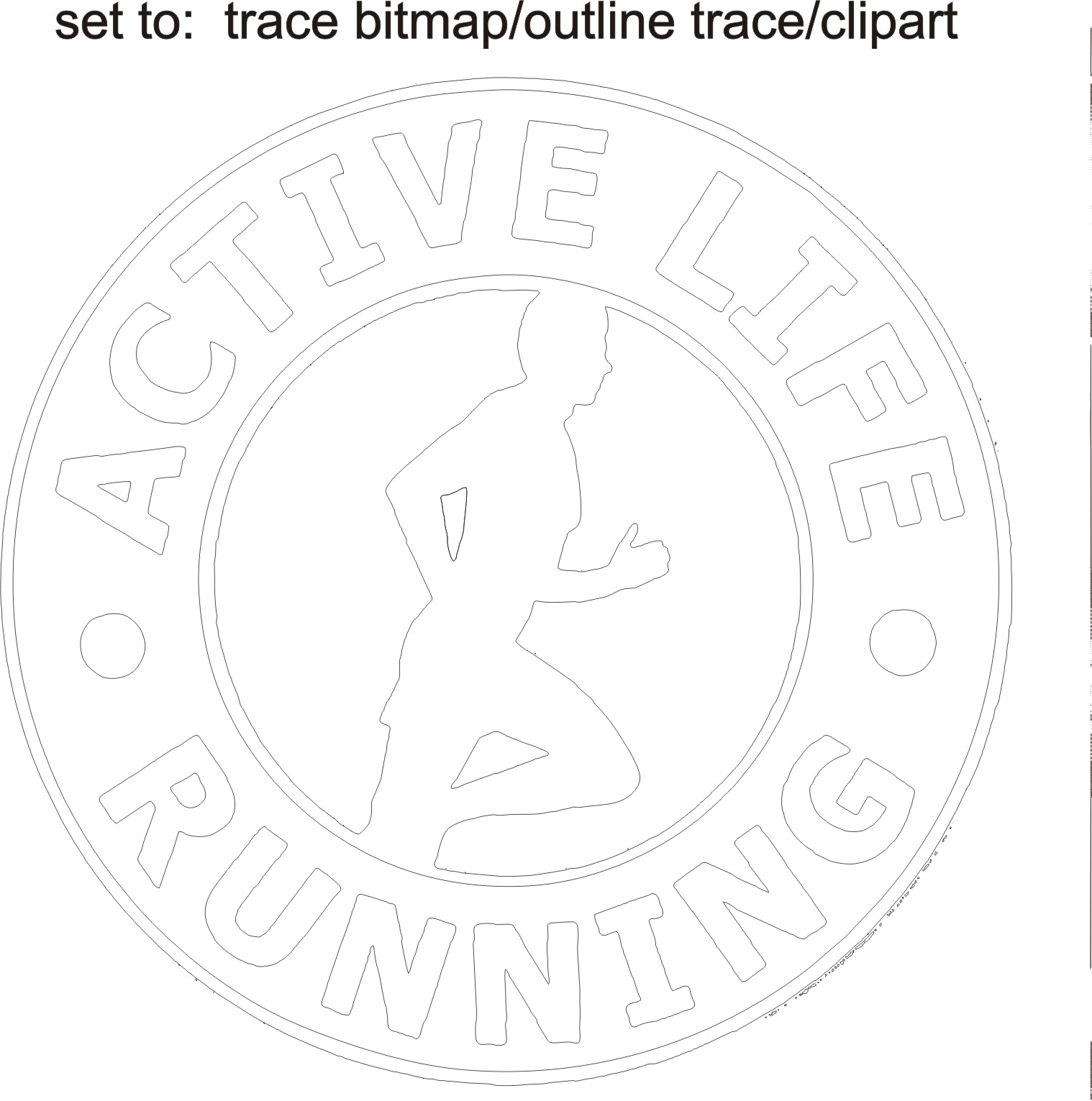




Johnny Best
Active Member
Looks good in CorelDraw tracing. If I am not mistaken doesn't Gtracer find the font for you, and if you have it place it in there. Do not really do this kind of thing, don't use Corel and just have Illustrator with auto trace, but it is an interesting subject and software on reproducing artwork.
I can see that the bitmap has been up-sampled a great deal before the trace in Corel.
The video (which I have made) was traced from the bitmap 'as is' in all programs.
I think, however that Corel Trace has a bug that messes up the settings for Details when I reduced the number of colors, so the results could possibly be a bit better.
Here is the outline from Graphic Tracer, and as as stated in the video the texts have been replaced with the correct font automatically by the tools in the program.
Getting this result in Graphic Tracer takes about 4 minutes.

Lines are green and curves are red in Graphic Tracer.
BTW, I have tried to duplicate your trace in Corel, but can't get the logo appear correctly by simply adjusting the contrast. How did you do that?
The video (which I have made) was traced from the bitmap 'as is' in all programs.
I think, however that Corel Trace has a bug that messes up the settings for Details when I reduced the number of colors, so the results could possibly be a bit better.
Here is the outline from Graphic Tracer, and as as stated in the video the texts have been replaced with the correct font automatically by the tools in the program.
Getting this result in Graphic Tracer takes about 4 minutes.
Lines are green and curves are red in Graphic Tracer.
BTW, I have tried to duplicate your trace in Corel, but can't get the logo appear correctly by simply adjusting the contrast. How did you do that?
Last edited:
sardocs
New Member
As I said in my post above I am no expert, and I'm pretty sure there are many methods of reproducing logo designs I'm unaware of. I just converted the design to greyscale at 300 dpi, then fiddled with the contrast, darkness and intensity till the components are isolated from each other enough to get a black and white image I can trace. I would still need to find the font and insert it on a curve before my method would produce something I could print or cut in vinyl. If Graphic Tracer automates that process then that's a big time reducer they can be proud of.
bob
It's better to have two hands than one glove.
You people are playing with a couple of small 72ppi images. The jpg is 1.4x1.1 and the png is 6.5x6. Something might be made of the png but the jpg is worthless. If this were an actual job I'd grab the figure out of the middle since it's constructed of fairly arbitrary edges and no one could really argue with the results, draw some circles and set the text and drop it in place. Tracing this particular example for an actual job would never happen in this shop. It certainly would take a bit more time to do it properly, we're talking minutes here, but the result would be a professional job as opposed to not so much.


