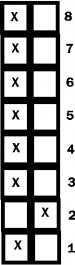Hey All,
Having some major issues. I guess to start with my cutter isn't actually the graphtec, we cheaped out and got a SignWarehouse Vinyl Express Q series, but it's supposedly the same thing pretty much.
We bought it used as well, and apparently it didn't come with the ARMS device within it. Well, we bought the ARMS device from Sign Warehouse, and installed it ourselves, not a real hard job.
Following the directions given to us, it attempts to lead us into a setup menu by turning the machine on while holding the test and enter buttons. Then it says to press menu, and hit next until you get to the option of ARMS OPTION. That option doesn't exist for us in the menu. It's supposed to give you the option of enabling or disabling the ARMS OPTION.
Well, we decided to try contour cutting anyway, and the ARMS OPTION acts like it is enabled. We can contour cut, but it's not correctly aligned. Following the instructions in the manual for Adjusting the Sensor Offset, we printed out the crosshairs and starting aligning it. Thought we were getting somewhere, but then noticed that each time it was cutting pretty much a different shape. The image we were trying to cut was just an oval, one time it would cut an oval 4.5" wide, next time it would be 4.25" wide.
I'm lost and confused at this point as to what could be the problem. Any and ALL help would be greatly appreciated.
Thanks
Having some major issues. I guess to start with my cutter isn't actually the graphtec, we cheaped out and got a SignWarehouse Vinyl Express Q series, but it's supposedly the same thing pretty much.
We bought it used as well, and apparently it didn't come with the ARMS device within it. Well, we bought the ARMS device from Sign Warehouse, and installed it ourselves, not a real hard job.
Following the directions given to us, it attempts to lead us into a setup menu by turning the machine on while holding the test and enter buttons. Then it says to press menu, and hit next until you get to the option of ARMS OPTION. That option doesn't exist for us in the menu. It's supposed to give you the option of enabling or disabling the ARMS OPTION.
Well, we decided to try contour cutting anyway, and the ARMS OPTION acts like it is enabled. We can contour cut, but it's not correctly aligned. Following the instructions in the manual for Adjusting the Sensor Offset, we printed out the crosshairs and starting aligning it. Thought we were getting somewhere, but then noticed that each time it was cutting pretty much a different shape. The image we were trying to cut was just an oval, one time it would cut an oval 4.5" wide, next time it would be 4.25" wide.
I'm lost and confused at this point as to what could be the problem. Any and ALL help would be greatly appreciated.
Thanks