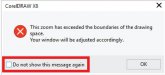Does X8 choke on large files still ? Or files with gradients ? I still have issues opening some SVG files with corel. Does x8 fix that. X6 fixed some of these to a degree but not all.
It's not choking on large files here, going by just size. However it will bog down on files with ginormous node counts. Any vector editor will. I am not sure this is so much Draw or I need a faster machine.
Draw has always been weird about SVG. Many SVG's are Inkscape generated. Something about how Inkscape and Draw view SVG is out of wack. As SVG 1.1 doesn't really support layers, Inkscape marks layers a certain way using groups. If you save as plain svg in Inkscape vs Inkscape svg these layers can be lost. However, opening them with Draw will see the layers, but often result in them being hidden and or locked. I think in X6 and prior trying an ungroup all in Draw on one of these SVG's would lock the program. You could ungroup one at a time and get there, but still annoying. X7 and beyond this doesn't happen with an ungroup all. But you still have to deal with the locked layers and get them unlocked. Workable but still annoying. Still other SVG's will have content in root which causes weirdness. SVG 2 needs to surface I think for all this to be resolved, so down the road probably.
As to gradients, if they are native Draw gradients it does fine. If they are import, well who knows what will happen. There is no postscript object called a gradient. Mesh's are likely to be rasterized. Last time I looked Illustrator has no conical or square gradients and similar Illustrator has gradient effects not in Draw. These are all probably going to be rasterized going between programs. Sometimes saving as svg can be an intermittent solutions. PDF export and playing with the flattening and rasterizatin options can help at times. Bottom line, imports from AI with complex gradients are probably not going to remain editable in Draw.
If your getting this kind of artwork regularly, then having Illustrator on hand probably makes a lot of sense. Draw excels when most of your art is in house. There are work arounds for many of the problems, but they are work arounds. The native program is usually best for dealing with native files.