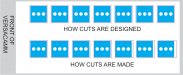B Snyder
New Member
Designed in Corel, exported as .eps. Using VersaWorks and VP-540. Same way I've print/cut millions of decals in the past.
The cutting begins at the right most decal where the cut is off the most and works its way to the left most decal where the cut is made perfectly.
The cutting begins at the right most decal where the cut is off the most and works its way to the left most decal where the cut is made perfectly.