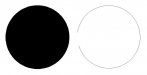I can do this in an old version 5 of flexi but not in 7.6.
In the past in version 5 I've needed to cut a circle larger than the plotter
can do. As it's only larger by a tiny amount I've made up a metal template
to hand cut the missing part. That's worked out fine as version 5 leaves
the cut circle with the ends open and doesn't join them. Just have to make
sure to turn the weed border off.
In 7.6v2 when the circle is cut it cuts between the ends of the circle so
you end up with a circle with a flat. Tried turning every option I can find
off including stopping it cutting the small part of the circle (panel) I don't
need, but it still cuts between the circle ends.
Does anyone have a solution to get around this?
Does the same happen in 8.00 or 8.5?
In the past in version 5 I've needed to cut a circle larger than the plotter
can do. As it's only larger by a tiny amount I've made up a metal template
to hand cut the missing part. That's worked out fine as version 5 leaves
the cut circle with the ends open and doesn't join them. Just have to make
sure to turn the weed border off.
In 7.6v2 when the circle is cut it cuts between the ends of the circle so
you end up with a circle with a flat. Tried turning every option I can find
off including stopping it cutting the small part of the circle (panel) I don't
need, but it still cuts between the circle ends.
Does anyone have a solution to get around this?
Does the same happen in 8.00 or 8.5?