signmeup
New Member
If you speak Chinese.
Dave speaks English. He's at the Desay Canada location.
dave@desaypc.com
1-877-893-3729
Adrian
If you speak Chinese.
Dave speaks English. He's at the Desay Canada location.
Adrian
I found it! Maybe this will help you.
If it is to crappy to read, PM me with your email and I will send the PDF.
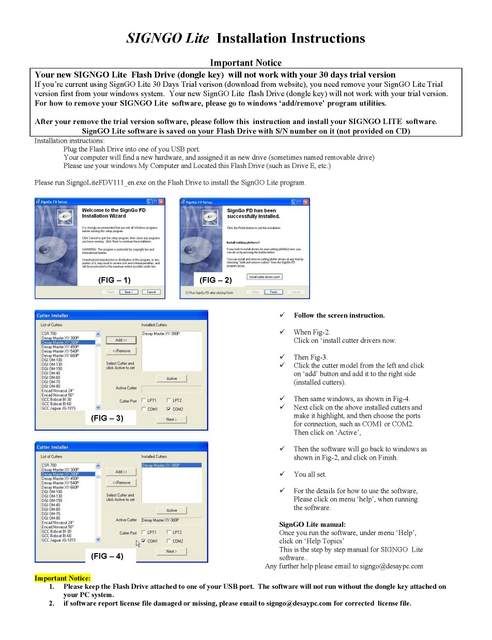

How are you doing Tint, are we resolved yet.
When the program freezes, does it work again if you click yes?
I went through this when I bought one of those boat anchors a few years ago. Whoever I spoke with down their a desay spoke Broken english at best. It was really fustrating to me and I ended up buy a used graphtec for the same price and Have no issues. This is my own personal experiance and I just wanted to share. I truley hope he gets his plotter going but it will be a long road for a newbie to learn on inferior equipment and software.

i contacted dave at desay.
he told me the master 380p machine does not support universal cables. as it will not establish a connection. so im gonna have to but the original serial cable and try again.
hi guys, i got the cable today, and sure enough i clicked on "cut" and it started working, buti think i need a new blade, it cut very rough cuts and it seems like its going to deep. im buying some inventory tomorrow, new blades and start playing with this thing. great site and you'll be seeing alot me on here.:U Rock:
Well now! Who'd have thought? Hope you get it working.
Can you tell me how to get a LPT Cable.Bought my friends Master Plotter and when I hooked it up to my 20ft. cable it wouldn't read so I ended up buying a 10ft. and it ran perfect.
Also
Check these settings...
Go to:
Control Panel
System
Hardware Tab
Device Manager
Port LPT1
Port settings
Click "Never use an interrupt"
Make sure your LPT Port Number is "LPT1"
Click OK.
Try it out.
