Gino
Premium Subscriber
This morning I came in and was getting my stuff up and running and realized, my computer rebooted itself overnight and now Photoshop won't open. I have CS6 (since 2012) and I keep getting this message. I don't do facebook or any of those other things they suggest. Everything else is working just swell, as far as I can tell, except PS. It works on 2 other computers, but I need it on this one, the most. I'm running win 7. It's working on the win 10 computers. I googled about it and none of the fixes work. Also, no one seemed to address this same kinda problem.
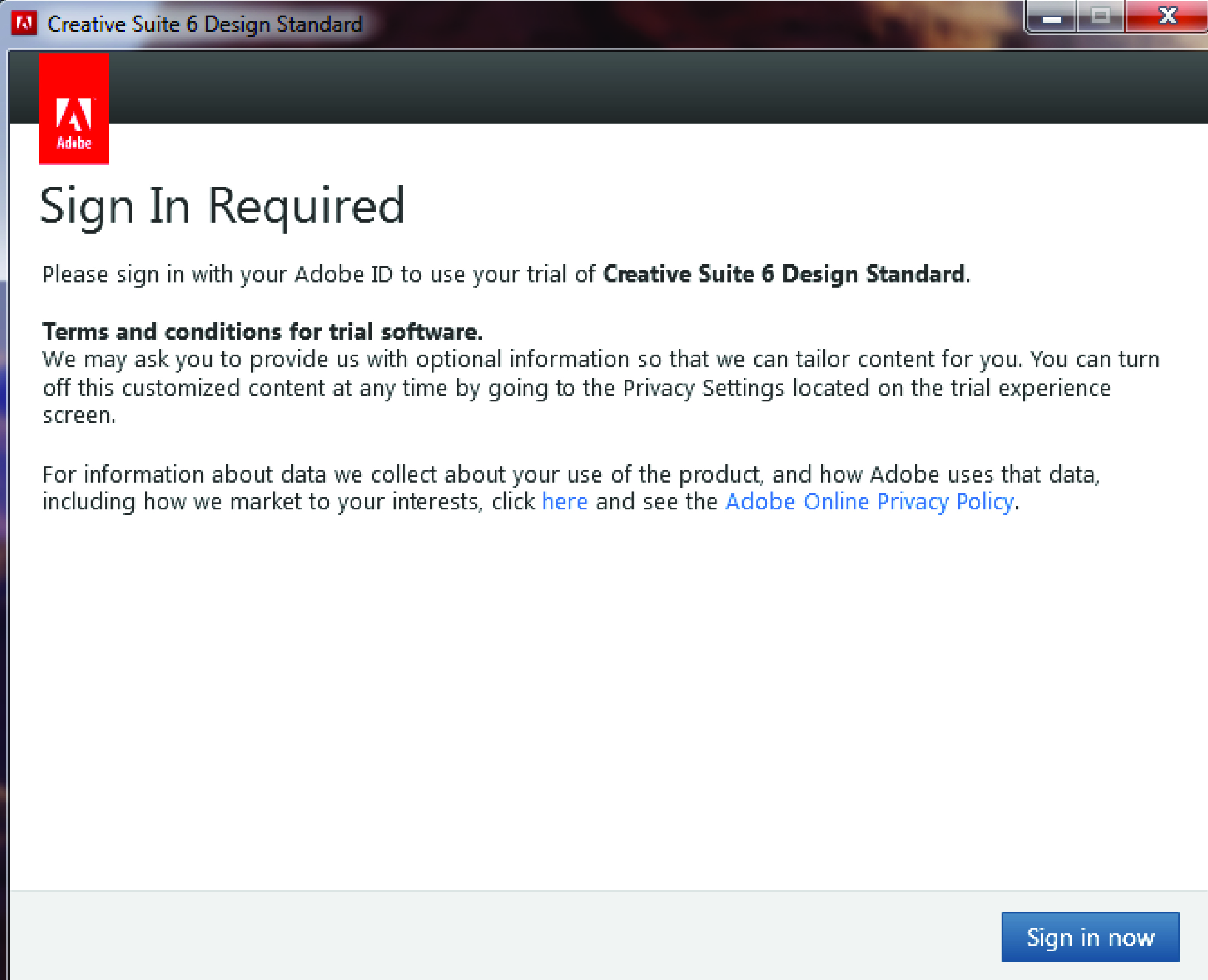 Any ideas from you computer people ??
Any ideas from you computer people ??
 Gino
Gino
 Gino
Gino