adamfromayr
New Member
DX7 Roland BN20 Printhead does it take 28 x Pin Cables, 29 x Pin Cable or mixed? anyone know?
I have been restoring 2 x BN20 Printers
Ive mixed up the cables but i see the Carriage board takes a similar cable
Im getting zero inks out my printhead now on BOTH Machines after replacing all the tubes
So after hard weeks work i decided to take time out and study the service manual carefully
But on the head cable it doesnt even mention the part number? When searching online it says the printhead cables is a 28 pin cable or 29 x pin cable
There or so it seems to be conflicting information out there saying its a 28 x pin cable & also a 29 x pin cable
They are so similar maybe ive mixed these up hence no ink output
But looking at the manual diagram carefully as seen below it looks like it could be a mix of 28 & 29 pin cables
Does anyone know for 100% certain which cables they take? from the BN20 Main board to the printhead?
If we look at the numbers on the diagram below
It says@ 3 x of them say NO:1
And the 4th cable says NO: 2
mmmmmmmm
Anyone know the answer please share and help my heartache!
Thanks

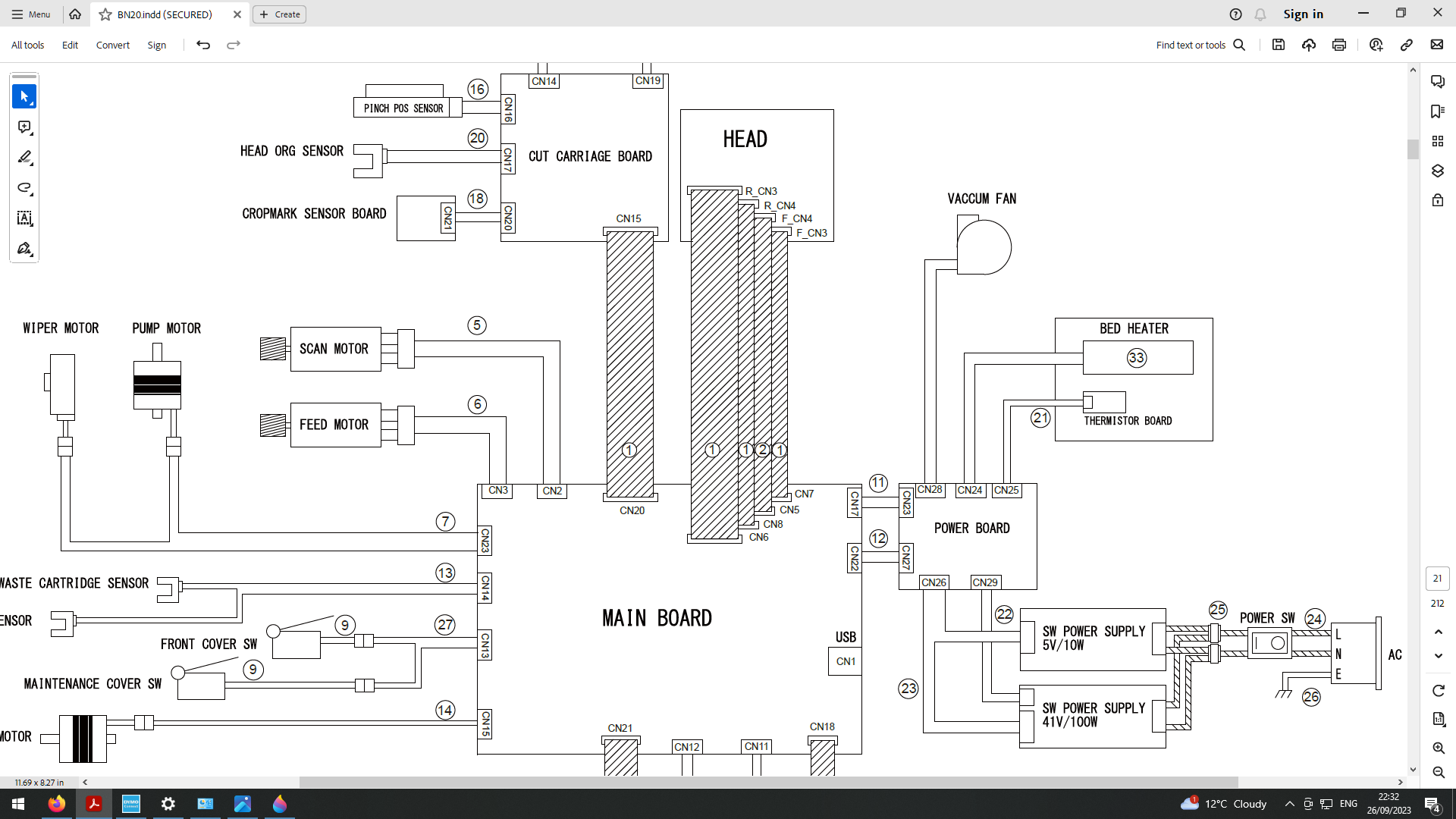
I have been restoring 2 x BN20 Printers
Ive mixed up the cables but i see the Carriage board takes a similar cable
Im getting zero inks out my printhead now on BOTH Machines after replacing all the tubes
So after hard weeks work i decided to take time out and study the service manual carefully
But on the head cable it doesnt even mention the part number? When searching online it says the printhead cables is a 28 pin cable or 29 x pin cable
There or so it seems to be conflicting information out there saying its a 28 x pin cable & also a 29 x pin cable
They are so similar maybe ive mixed these up hence no ink output
But looking at the manual diagram carefully as seen below it looks like it could be a mix of 28 & 29 pin cables
Does anyone know for 100% certain which cables they take? from the BN20 Main board to the printhead?
If we look at the numbers on the diagram below
It says@ 3 x of them say NO:1
And the 4th cable says NO: 2
mmmmmmmm
Anyone know the answer please share and help my heartache!
Thanks

