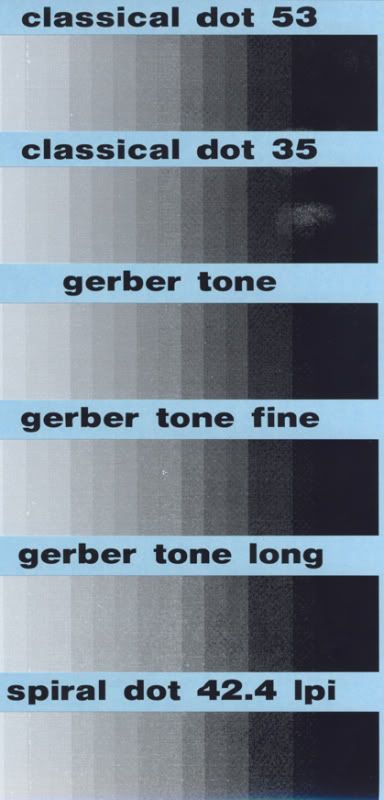-
I want to thank all the members that have upgraded your accounts. I truly appreciate your support of the site monetarily. Supporting the site keeps this site up and running as a lot of work daily goes on behind the scenes. Click to Support Signs101 ...
You are using an out of date browser. It may not display this or other websites correctly.
You should upgrade or use an alternative browser.
You should upgrade or use an alternative browser.
Edge FX Gradient
- Thread starter 723fuzzy
- Start date
Fred Weiss
Merchant Member
I am not sure of the whole LPI settings thing...
Therein lies your problem. What you need to do is to get sure of them.
If you're working with vectors, forget the Gerbertone and switch to Classic Dot which gives you LPI setting control. LPI controls the size of the dots and works like this:
The smaller the dot the less you are aware of the dots but the less "tonal quality" you will have. When you reduce tonal quality, things are more like solids and you also see more banding.
The larger the LPI number, the smaller the dots. So if you are getting banding, lower the LPI setting until you have an acceptable compromise. A good middle setting for Classic Dot is an LPI of 53.
If you are working with a bitmap then use the STC Photo halftone and try the same 53 for the LPI.
Tony Teveris
New Member
One thing to watch out for with a large LPI number (smaller dots) is over transfer of foil. Follow Fred's advice.
WhiskeyDreamer
Professional Snow Ninja
i've never seen banding like that....how do you have your fill set?