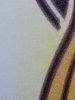Happy new year everyone,
I can back from taking xmas day off and went to print some orders and my printer is printing yellow around my images and in the areas on the image that are suposed to be white, it started doing this Tuesday then I ran a bunch of cleaning cycles and it stopped and then yesturday morning the first print I did it stated doing it again, it seems to only do this to prints with yellow other colors print fine..
Does any one know what is causing this?
Thanks
I can back from taking xmas day off and went to print some orders and my printer is printing yellow around my images and in the areas on the image that are suposed to be white, it started doing this Tuesday then I ran a bunch of cleaning cycles and it stopped and then yesturday morning the first print I did it stated doing it again, it seems to only do this to prints with yellow other colors print fine..
Does any one know what is causing this?
Thanks