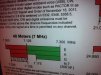Don't give up on the 10000, on one of the dedicated Epson lists, the 7000, 9000, 10000 -> 7600, 9600 & 10600 have a great reputation for reliability and dependability.
So much so most subscribers with experience of all of the generations loathe the later ones and highly recommend the above series of printers.
In fact they only recommend the latest series of printers with extended warranties because of arrays of issues.
I agree with you on the head unit being ridiculously overcomplicated, whilst I was disassembling mine I was extremely happy that it was a one way process...
peace out
So much so most subscribers with experience of all of the generations loathe the later ones and highly recommend the above series of printers.
In fact they only recommend the latest series of printers with extended warranties because of arrays of issues.
I agree with you on the head unit being ridiculously overcomplicated, whilst I was disassembling mine I was extremely happy that it was a one way process...
peace out