I have a FC4100-130 and I am cutting with an older version of Flexi (6.6v1). I've replaced the cutting strip and blade. My problem is when cutting smaller letters, doesn't matter if it is uppercase/lowercase, it doesn't cut straight, instead it cuts a squiggly line. The same on curved text as well. I've checked the file and there are no issues. Has anyone ran into this issue and if so, what do I need to do to resolve this issue?
Example 1: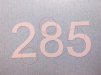
Example 2:
Example 1:
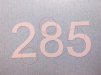
Example 2:

Last edited by a moderator:
