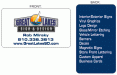The rest is assumed or in the very least questioned.
I completely disagree with this statement. I can not count the amount of times someone has said something along the lines of "Oh you make banners too?!"
People, myself included, are stupid and if you don't tell us...then we won't assume and likely won't even question.
This statement I do agree with, rm25x some of my old cards are set up very similar to this with a ton of information, and while I don't think it's necessarily a bad thing, in my experience very few ever read all of that stuff. The nice thing is you could stick a magnet to the front side of the card and still have all your contact info., and things you do, displayed from the backside.
In my last card, instead of listing what I do, I filled the entire backside with about 13 pictures of my best work, and while they were small, people looked at them and asked questions.
In my new card I wanted to keep it simple with contact info and just try and drive people to my website so that, when it is finished, people can see in greater detail everything I do and possibly fill out a quote request form.
In my BC Thread you asked
Do you offer those or did someone else print them for you?
Yes to both...I am sure there are Merchant Members here who sell wholesale to the trade, and my favorite is 4 Color USA. They have an East coast, Mid-West, and West coast facility, and all their products are made here in the US!