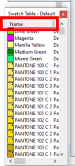mmblarg
New Member
We recently upgraded to Flexi19 and are getting used to some new processes including using the built in Pantone color tables. However, to find a color in these huge charts, we have to just scroll and read through the names till we get to the number we need (currently we can't find Pantone 4164 in our tables, which is the issue.)
Is there a quick search option where we can just type in 4164 and it'll bring up that pesky color?
Is there a quick search option where we can just type in 4164 and it'll bring up that pesky color?