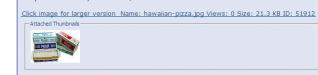ProWraps
New Member
hey is there anyone else that cant see them? every one i see is a link, that when i click on, it makes me re log in to the site.
gino, not calling you out or anything like that whatsoever. the reason I didnt PM you about it, is because I know you can see them. i just wondered if anyone else was having the same problem as me.
every single attachment from gino does it to me. and its frustrating because i want to look at them!
gino, not calling you out or anything like that whatsoever. the reason I didnt PM you about it, is because I know you can see them. i just wondered if anyone else was having the same problem as me.
every single attachment from gino does it to me. and its frustrating because i want to look at them!