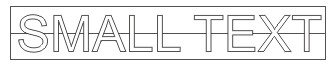blacknbart
New Member
Project: Print & Cut vehicle lettering
Alright I've been battling with this for a long time and I've been trying to convince my boss that this doesn't work. Weeding problems with smaller (3/16'' to 1 1/2'') text with a print and cut process on Cast vinyl. Most of the time it's Cast vinyl (3m) and cast lam (3m) or what is pictured Cast Lam( Oracal 210) & Calendared vinyl (Avery 2900). They both cut fine without any hiccups, but when it comes to the weeding mostly everything will pull up. I've tried various settings on my FC8000 Graphtec (ie: depth & pressure). Also if I cut without laminate it weeds 99% of the time on either the cast or calendar vinyl. This makes me believe cast laminate is the wrong product to use for this situation.
Color vinyl is a option, but let's put that to back burner. Is there a proper combination to use for print & cut vehicle lettering?
Alright I've been battling with this for a long time and I've been trying to convince my boss that this doesn't work. Weeding problems with smaller (3/16'' to 1 1/2'') text with a print and cut process on Cast vinyl. Most of the time it's Cast vinyl (3m) and cast lam (3m) or what is pictured Cast Lam( Oracal 210) & Calendared vinyl (Avery 2900). They both cut fine without any hiccups, but when it comes to the weeding mostly everything will pull up. I've tried various settings on my FC8000 Graphtec (ie: depth & pressure). Also if I cut without laminate it weeds 99% of the time on either the cast or calendar vinyl. This makes me believe cast laminate is the wrong product to use for this situation.
Color vinyl is a option, but let's put that to back burner. Is there a proper combination to use for print & cut vehicle lettering?