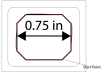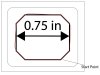I am very new to printing, just 6 months .. I was cutting die cut stickers on mimaki cjv150-75. everything was good.
I just bought a brand new FC9000. I am new to this cutter. Every thing is good, till i try to cut a decal 0.75" in length. I am not cutting an intricut design, very simple octagon.
Still after weeks with tech support , zero help.
I am attaching the image, should cut on black line, but cuts on red line.
I am cutting. FC9000 is just not cutting sharp edges, seems like its brakes are not working good, where it need to stop and take turn, it lags a bit and then try to come back to track.
Any help will be really appreciable.
regds...garry
I just bought a brand new FC9000. I am new to this cutter. Every thing is good, till i try to cut a decal 0.75" in length. I am not cutting an intricut design, very simple octagon.
Still after weeks with tech support , zero help.
I am attaching the image, should cut on black line, but cuts on red line.
I am cutting. FC9000 is just not cutting sharp edges, seems like its brakes are not working good, where it need to stop and take turn, it lags a bit and then try to come back to track.
Any help will be really appreciable.
regds...garry