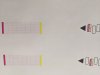StickerGuy83
New Member
My HP Latex 115 is printing grays with a purple tint, blacks do not seem as rich as they were a couple months ago.
I've been working with HP about this but I am getting nowhere.
I already replaced the LC/LM print head and the Optimizer print head. Same result.
This was not happening when I first started printing with this printer. I'm using the same
ICC profile, the same SAV. I've gone through hours and hours or diagnostics with HP with no
resolution.
I'm open to anything at this point. I feel as though it may be a printhead issue still. HP will
not send me all replacement PH's because it will look "suspicious".
If anyone has experienced this issue before, please chime in on what you've done to combat
this problem and if you have had any luck.
TYIA!
I've been working with HP about this but I am getting nowhere.
I already replaced the LC/LM print head and the Optimizer print head. Same result.
This was not happening when I first started printing with this printer. I'm using the same
ICC profile, the same SAV. I've gone through hours and hours or diagnostics with HP with no
resolution.
I'm open to anything at this point. I feel as though it may be a printhead issue still. HP will
not send me all replacement PH's because it will look "suspicious".
If anyone has experienced this issue before, please chime in on what you've done to combat
this problem and if you have had any luck.
TYIA!