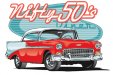I don't use X3 for illustration much. But, there is an interactive blend tool somewhere.
It's a simple trick, just select two objects and blend them. You'll need to define how many steps you want, though.
Other than that, colors, shapes, and some effects will blend across the objects.
After that, it all depends on how complex you want to make it. I use that technique for highlights on illustrations because it is easy for me to think it through and offers a more custom look to an illustration than the typical default linear and radial blends. Others use the gradient mesh tool in Illustrator.

It's also an easy way for me to draw neon. I'll set the stroke/outline thickness to the size neon tube spec'd, 15mm, for example. Rounded ends and corners on the stroke, too. Then draw the neon image using a PMS (800s) fluorescent color.
Once I'm happy with the image,
I'll copy the stoke/outline and paste in front
Adjust the tint of the color to 30%
Set the stroke thickness to 4mm
blend the two strokes/outlines
Then throw a black box in the background to give the customer an idea of the look.
Once the drawing is approved, I'll convert the outlines to objects and paper plot the paths at actual size for the neon bender.