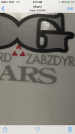-
I want to thank all the members that have upgraded your accounts. I truly appreciate your support of the site monetarily. Supporting the site keeps this site up and running as a lot of work daily goes on behind the scenes. Click to Support Signs101 ...
You are using an out of date browser. It may not display this or other websites correctly.
You should upgrade or use an alternative browser.
You should upgrade or use an alternative browser.
Hazy Prinitng on Gerber Edge ~ HELP!!!
- Thread starter D-Kal
- Start date
I've never seen anything like that. What material are you printing on?
Oracal 651
Is it a vector file?
Yes it is
Fred Weiss
Merchant Member
We always run a rectangle of solid fill 11.75" tall x 3" wide as a first print of the day to get the printhead evenly warmed up. This will help to eliminate pinholes in your prints after that. Your pic, however, looks more like a conflict between the vinyl and the foil.
Are you using Gerber foils or third party?
Are you using Gerber foils or third party?
We always run a rectangle of solid fill 11.75" tall x 3" wide as a first print of the day to get the printhead evenly warmed up. This will help to eliminate pinholes in your prints after that. Your pic, however, looks more like a conflict between the vinyl and the foil.
Are you using Gerber foils or third party?
Hello, Fred
Using Third Party Oracal 651
Fred Weiss
Merchant Member
Hello, Fred
Using Third Party Oracal 651
Yes ... I saw that. My question is about the foils, not the vinyl.
Yes ... I saw that. My question is about the foils, not the vinyl.
Oh Sorry,
I only use Gerber Foils...
Am going to try it on another color vinyl see if i get the same results, this was printed directly onto Clear Vinyl
Fred Weiss
Merchant Member
Oh Sorry,
I only use Gerber Foils
Then try a different white vinyl to see if it prints better.
Then try a different white vinyl to see if it prints better.
This was clear Vinyl,
Could that be the problem?
Fred Weiss
Merchant Member
This was clear Vinyl,
Could that be the problem?
I doubt that being clear is the problem. I use Oracal 651 and 751 vinyls all the time, including clear. I have occasionally had a roll that wouldn't take a print without smearing and other poor transfer problems. No idea why. In testing, I would always find that other foils would print OK on the suspect roll of vinyl and that all suspect foils would print OK on a different roll of vinyl. When one encounters this, all that can be concluded is that something in the combination is wrong and to switch either the foils or the vinyl to see if that results in a good print.
You might want to also check your vinyl assignment in Composer. I've had the best results with assigning Gerber Quantum 2000 as the vinyl when I'm printing on Orafol 651. Other choices might be Gerber ImageCal P or Gerber IP Plus Calendared, etc.
I doubt that being clear is the problem. I use Oracal 651 and 751 vinyls all the time, including clear. I have occasionally had a roll that wouldn't take a print without smearing and other poor transfer problems. No idea why. In testing, I would always find that other foils would print OK on the suspect roll of vinyl and that all suspect foils would print OK on a different roll of vinyl. When one encounters this, all that can be concluded is that something in the combination is wrong and to switch either the foils or the vinyl to see if that results in a good print.
You might want to also check your vinyl assignment in Composer. I've had the best results with assigning Gerber Quantum 2000 as the vinyl when I'm printing on Orafol 651. Other choices might be Gerber ImageCal P or Gerber IP Plus Calendared, etc.
Thanks Fred
I have a question in order to check the Vinyl Assignment do I got to
1. View
2. Scroll down to Vinyl Palette
3. Select Palette
Then from the drop down list I Select Gerber Quantum 2000
Is this correct?
Fred Weiss
Merchant Member
Thanks Fred
I have a question in order to check the Vinyl Assignment do I got to
1. View
2. Scroll down to Vinyl Palette
3. Select Palette
Then from the drop down list I Select Gerber Quantum 2000
Is this correct?
In order to check the vinyl assignment, simply look in the lower right for the materials information. If nothing is selected, it will display what the style will be on the next object created. If a selection is made it tells you what foil and vinyl are selected.
Or, you can enter Control +D to bring up the 1234 dialog that shows the vinyl and foils in the job and in what order they will print.
To select a new vinyl palette so that you can assign a new vinyl, click the Select Vinyl Palette arrow
And then select the vinyl palette you want
Select the vinyl you want to reassign, and then from the palette click on the swatch desired. If a match isn't there, select whatever is close. If nothing is close, select white.