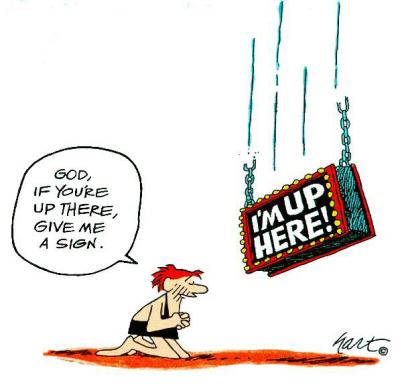LedderHed
New Member
I am getting a new Graphtec FC7000-75. But I found out today it is being held up in Jacksonville Fl; because of the hurricane damage. My production has come to a halt as a result. But in a way I feel very fortunate, because I still have a house, a family and business I look forward to going to everyday, I feel sorry for the people in in the Delta region who lost everything. I have jobs which are piling up. I have good customers who keep coming back, not because I am the best at what I do, but because they have been getting their signs from someone who delivers on time and won't BS them (No offense). I think that is important. My old plotter is a Roland PNC 1100 and I am having problems with it that I can not figure out. It doesn't close the letter all the way and is offset. Registration marks are off set. The first cut is fine but after a few minutes it starts to act up. If I cut a circle, the cut will not be complete and is offset. I replaced the nylon protection strip & still srewed up. I checked the carriage wire. I changed from a serial port to a parallel port. I repaced the printer cable to the p port. I still want to use Old Rol for back up. I give up. Help, I need to cut jobs, until my new baby gets here on the UPS truck.
Attached is an example of the cut. I hope the image helps.
Attached is an example of the cut. I hope the image helps.
Attachments
Last edited: