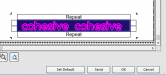StickerGuy83
New Member
For print and cut, is there an easier way to add a bleed that repeats the existing colors of the image? I see the bleed option in Flexi under properties tab, but when I preview I do not see any bleed added to the image. Am I doing something incorrectly?