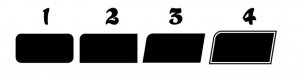anothersign
New Member
I need a rectangle with 1/2 inch outline but i need 3 corners square and one corner rounded and i am drawing a blank...any ideas how i do this?
These were painted on this hood and the hood was busted in an accident so i repaired and repainted the hood and need to replace the stripes with vinyl.
These were painted on this hood and the hood was busted in an accident so i repaired and repainted the hood and need to replace the stripes with vinyl.
Attachments
Last edited: