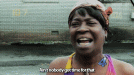This happens to everyone in our company except for me.
The reason it doesn't happen to me is because I have a system.
First of all I religiously avoid putting any notes down on
paper. Why ? Well first of all
paper is very easily lost but more importantly to look for something physical takes time cause you have to examine every thing with your eyes and actually read it and look around...
computer systems don't have this problem, computers can display thousands of results in a split-second.
As far as notes are concerned I note everything down in Evernote (here's their
sign by the way

)
The difference between Evernote and other note taking apps is that as long as you follow a few very simple guidelines and actually stick to those you will never lose anything again. Here's an example of what happens when I have to remember or note something. I'll elaborate on this a bit later.
The other thing is you absolutely must know where you keep your stuff and it must be one place only. The higher problem here is that most people have either no specific place where they keep stuff or they have 10 places where they keep stuff. When you have to look for stuff all the time it drains mental energy and if you can't find something you are just generating tension and stress. To avoid having to look for **** all the time you need to first get all of the stuff from all the different places you tend to keep it and centralize it all into one place, from no on anything you need to look up later on or reference should be located here, nowhere else, not on the wall, or your desk or anywhere, just here. PERIOD.
So next time someone gives you a sample or whatever, you place it here, every once in a while or even better perhaps once a week you clear out the stuff that you don't need anymore, if you can throw it away, if you can't throw it away find another centralized location where you will keep the long-term samples and stuff, but not 2 or 5 locations, just
As an example of what I do, at the end of each week I check: My inboxes and clear all by moving all the mails to their corresponding folders. The full inbox is a distraction and only seeing the clutter can drain away on your mental energy. I clear my desk so that no junk is lying around on it and I clean my keyboard/mouse/screen. I go through my tasks, notes (evernote) and bookmarks as well and clear away the ones I don't need anymore. You don't really have to do this with evernote cause if it's advanced search capabilities but I like doing so because I am allergic to clutter. I also clear away all the icons from my desktop so it doesn't have a single icon on it, clicking on icons is slow, most modern OS' have very good search so on
Windows you just hit the
windows key and start typing the name of what you're looking for, way faster that looking for an icon, then double clicking on it...
To return to my earlier point about digital organization. When I have to note down something, if I can I'll either start tying it directly in Evernote on my desktop, if that isn't a possibility I'll try using Evernote on my smartphone. If I can't do that fast enough either I'll just note it down on a postit. But as soon as I have the opportunity I'll transfer it over to Evernote. If it is a task that needs to be done I'll note it down in Wunderlist instead (my to-do list of choice) under the correct list and set the due date and reminder (if any) right away as well. Here are a few examples of what you can do with Evernote and what I use it for:
Business Cards - When someone gives me a business card I snap a picture of it with my smartphone in the Evernote app. Evernote has OCR and will scan the text on the business card and it will automatically search the text in the image when you search in Evernote. The problem with this however is that the human brain doesn't store information like computers do. It's quite the opposite actually, the
computer is excellent at remembering exact information while the human brain makes descriptions of certain things but doesn't store the exact info well. So now you're probably thinking "what's the big deal". The big deal is that if a potential client comes into your company and gives you his business card for example, or a sample or whatever and you scan the business card. When you want to look it up later on you may not remember the name of his company, his name or anything else.
Now if you used Evernote like me you would have put the business car image into a Business Cards notebook (notebooks are basically categories in Evernote) and then you could just look up all the notes in that notebook until you find that card. The problem with this once again is that you're wasting valuable mental energy and time looking for stuff and we're looking to avoid that. Instead when creating the note you will put down tags of things that you do remember about this guy. Something that has made an impression on you, like you could create a tag called "guy driving a Volvo" or whatever, doesn't really matter as long as it's something you will remember and be able to connect in your mind.
Most people prefer to use Evernote as a kind of bin. Because of the advanced search it has you can basically throw anything in there, tag it and then just search for it. I don't like this but it's probably the most common way people use Evernote.
Web Clipper - I have a very organization bookmarks system, as you might guess. The problem is that when I'm looking up a bookmark I don't remember the exact site title or how I saved it or the URL of the site. I remember some part and since there are no notes in bookmarks, or tags it's very difficult to find them. By using Evernote as a web clipper you can basically clip a part of any page online, or the whole page for that matter and store that in Evernote as well. You can then make tags and highlight **** for notes or whatever.
Tasks
A lot of people seem to be proud that they keep all their tasks and what they need get done in their head. That may work for some but for me personally it just weighs me down and I jus think that I'm forgetting something all the time. I don't use Wunderlist to manage all our company tasks but I do use it for what I have to remember. IF I need to get something done I'll just note it down in Evernote, set the due date, notes, if any and set it under the right list. Then when I have the time/opportunity I'll just transfer it to our company's task system and assign it to who has to do it. I also use Wunderlist as my shopping list, my personal to-do list, reading list and so on.
If anyone has anyone questions about this stuff, feel free to ask.