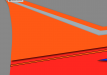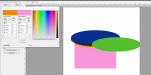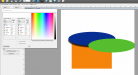altereddezignz
New Member
Your setling me to eat cost of the software that has already been purchased and to start purchasing new software on one persons advice and start learning over again. Thanks for saying I am like your daughter not sure what that's all about but thanks I guess?? Yes I have read and put a lot of thought into what you stated about Corel. I also downloaded the Corel trial and tried to use it daily as well along side of adobe trying to figure it out. Simply things are a task from what I see so far. Planing around using the space bar, making a easy and quick duplicate by dragging while holding alt so many things I am used to in adobe is completely different in Corel. Now I am stuck with adobe for another 8 months or so since we do use the monthly version so a change wouldn't be very soon as we would be paying for both.
But back to the name calling lol. The drop shadow is 3 clicks as well. Same as your glow your wanting just an FYI. My question has passed what I was trying to learn to do but more asking about resolution bc it plays a part in the shadows, gradients and fades. If all your going to do is keep coming back to telling me to change software by all means stop. You definitely have more knowledge than I do in this area but simply telling me that adobe is not a standard in sign making and Corel is and that software I don't even use any longer like flexi and such runs like Corel still doesn't want me to make a change to another software.
Telling me to learn the apps to do the work would be the apps I have for the adobe lone currently. Either way thanks for the insite and information that did help me with things I didn't know, but please do no belittle me with your master of knowledge in this area.
I am simply trying to learn the software and apps I have in my possession and that thousands of people use on a daily basis as well.
But back to the name calling lol. The drop shadow is 3 clicks as well. Same as your glow your wanting just an FYI. My question has passed what I was trying to learn to do but more asking about resolution bc it plays a part in the shadows, gradients and fades. If all your going to do is keep coming back to telling me to change software by all means stop. You definitely have more knowledge than I do in this area but simply telling me that adobe is not a standard in sign making and Corel is and that software I don't even use any longer like flexi and such runs like Corel still doesn't want me to make a change to another software.
Telling me to learn the apps to do the work would be the apps I have for the adobe lone currently. Either way thanks for the insite and information that did help me with things I didn't know, but please do no belittle me with your master of knowledge in this area.
I am simply trying to learn the software and apps I have in my possession and that thousands of people use on a daily basis as well.