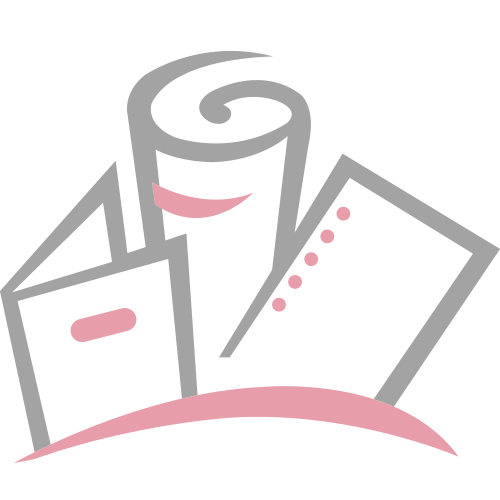Hi All:
We had many small decal jobs every week, those are normally rectangle, we have tried many different ways to cut the decal after plotting, some times we just increase the pressure of the plotter to cut through the vinyl then pick up the decal, but we found out the plotter blade became dull and not cutting evenly on the whole sheet and sometime the decal just got stuck on the plotter. then we try use the knife to cut out the decal after plotting, believe me, this has no fun at all and wast lots of time. i also tried weeding the roll and give customer the whole roll without cutting, but it looks not professional finishing.
I know that the large quantity we can outsource, but small quantity and rush orders we have to deal by ourselves.
How you guys deal with the decal jobs and have a profession finishing? Do i need to buy a trimmer to make the job easier? Any suggestions?
Many thanks!!!
We had many small decal jobs every week, those are normally rectangle, we have tried many different ways to cut the decal after plotting, some times we just increase the pressure of the plotter to cut through the vinyl then pick up the decal, but we found out the plotter blade became dull and not cutting evenly on the whole sheet and sometime the decal just got stuck on the plotter. then we try use the knife to cut out the decal after plotting, believe me, this has no fun at all and wast lots of time. i also tried weeding the roll and give customer the whole roll without cutting, but it looks not professional finishing.
I know that the large quantity we can outsource, but small quantity and rush orders we have to deal by ourselves.
How you guys deal with the decal jobs and have a profession finishing? Do i need to buy a trimmer to make the job easier? Any suggestions?
Many thanks!!!