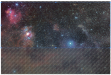-
I want to thank all the members that have upgraded your accounts. I truly appreciate your support of the site monetarily. Supporting the site keeps this site up and running as a lot of work daily goes on behind the scenes. Click to Support Signs101 ...
You are using an out of date browser. It may not display this or other websites correctly.
You should upgrade or use an alternative browser.
You should upgrade or use an alternative browser.
How to Enlarge shutterstock images for large wall murals
- Thread starter KaranGrewal
- Start date
Precision
New Member
Photo zoom Pro is very good. Also educating the client on their expectations versus quality and size of their photos.
We try to have our client provide the original image, then inspect it and tell them the truth about how their print quality may turnout.
Last, print samples on cheap vinyl and show your client prior to wasting time and ink printing less than quality wall murals.
We also always educate about using vector art for the best results, but will print whatever it is they want, with their approval on these types of questionable quality wall wraps.
We try to have our client provide the original image, then inspect it and tell them the truth about how their print quality may turnout.
Last, print samples on cheap vinyl and show your client prior to wasting time and ink printing less than quality wall murals.
We also always educate about using vector art for the best results, but will print whatever it is they want, with their approval on these types of questionable quality wall wraps.
Craig Keller
New Member
What software is best to take a large mural or pic and break it into selected size say for floor tile sizes to print out.
Boudica
I'm here for Educational Purposes
You're rip should do that. What software do you normally use?What software is best to take a large mural or pic and break it into selected size say for floor tile sizes to print out.
Joseph44708
I Drink And I Know Things
Shutter Stock has all you need.
Just spend a few more dollars and get the right size file.
Just spend a few more dollars and get the right size file.
Michael-Nola
I print things. It is very exciting.
I recommend sending it to a professional printing company to handle.What software is best to take a large mural or pic and break it into selected size say for floor tile sizes to print out.
Michael-Nola
I print things. It is very exciting.
I have to say this is just absolutely incorrect if you mean images more than 150ppi?Bye the bye, printing an image at anything more than 150dpi with a printer running at 720dpi can often be counterproductive and most always is futile.
That was true 30 years ago, not today.
Whether you are photographing originals at too low of resolution or suggesting to downsample before ripping, wildly incorrect. Color gamut, density, color space shifts, out of gamut handling, black level densities, gradients, literally everything will be sacrificed with that method.
Modern rips are nothing short of color management magic. Many printers run extended gamut pigments and channels. Variable dot output can achieve apparent HD resolution on top of over 90% of the reasonably expected Pantone book.
Just saying.
MGB_LE
New Member
Well, we're after a 240" x 120" print area using the attached file. A wallpaper size showed the crop zone after choosing the final dimension, so I'm attaching a PNG with the area of the image I chose for output. My email is lreed@abcoinc.com. I appreciate the help!Original job is but if you actually read the last posts you'll see someone enquired with similar problem this week.
And given op was so long ago I'm sure alot of new options are available.
I use Gigapixel, absolutely brilliant. Also very handy for your general low res items that you just need to enhance for standard printing.
Just to note - when I use this for enhancing a photo sometimes it works amazingly well and other times it does nothing. Can't work out why but just saying don't right it off if it doesn't work on your first project.
Attachments
MGB_LE
New Member
The challenge is that our client wants to use their own image, not a stock image.Shutter Stock has all you need.
Just spend a few more dollars and get the right size file.
Boudica
I'm here for Educational Purposes
Hang tight, I think I can help you...Well, we're after a 240" x 120" print area using the attached file. A wallpaper size showed the crop zone after choosing the final dimension, so I'm attaching a PNG with the area of the image I chose for output. My email is lreed@abcoinc.com. I appreciate the help!
Boudica
I'm here for Educational Purposes
It's too large to upload here, I'll email it to you.Well, we're after a 240" x 120" print area using the attached file. A wallpaper size showed the crop zone after choosing the final dimension, so I'm attaching a PNG with the area of the image I chose for output. My email is lreed@abcoinc.com. I appreciate the help!
MGB_LE
New Member
Gigapixel is magic! We're going to add that to our toolbox. The output was amazing.It's too large to upload here, I'll email it to you.
Jeff grossman
Living the dream
check out topazlabs (topazlabs.com) pricy software but does the trick - i've used their products in the past , they run promos all the time this is not an ad or endorsement just a suggestion to solve your problem
funprint
New Member
Upsize using onOne or similar to say 30% of actual print size, put in rip and let the rip take it up to 100% size, print a small sample section from that file to see if it works. Rips can be very good at upsizing if the original is good.
This way you can also maintain resolution rather than reducing it.
This way you can also maintain resolution rather than reducing it.
Retro Graphics
New Member
try this site as well, they have large format images you can use for printing.
Ian Stewart-Koster
Older Greyer Brushie
Topaz Gigapixel AI is terrific, I find.
However I often only use the 2x enlargement.
It sharpens what needs preserving, blurs that which is blurry, and removes pixellation.
However I often only use the 2x enlargement.
It sharpens what needs preserving, blurs that which is blurry, and removes pixellation.
michaelI recommend sending it to a professional printing company to handle.
isn't that what we are? (a professional printing company)
or at least claim to be?
MGB_LE
New Member
The client wanted to choose from their own collection of images. Gigapixel was the solution for our problem. The image is printed at 240”x120” and trimmed out to 5 panels. The client will be pleased at the results.try this site as well, they have large format images you can use for printing.