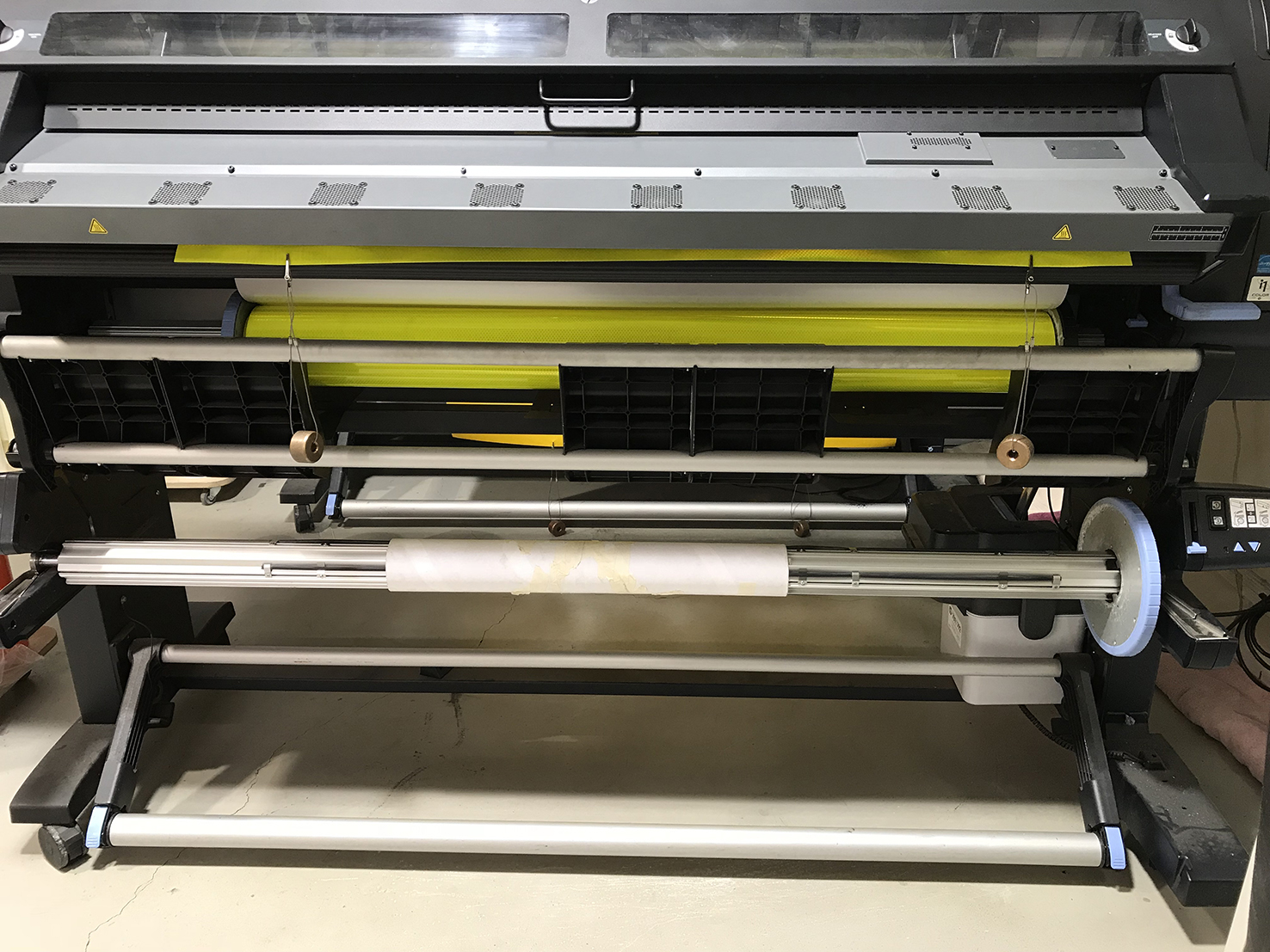I find only thin cast material will curl up and jam when loading it through.
All I do is lift the lever, manually load it until I can pull it taut/straight, close the level.. tell it to load, and it'll do it's scans and rewind it back to the beginning. Not that big of a deal...
Our current Solvent you have to load it from the back, goto the front.. pull the vinyl all the way to the floor, go back to the back, rewind it until you're at the sensor.. which you cant see, So I figured out it's "3 Revolutions" of the spindle... Load a tension bar while unwinding the material, goto the front.. hit load, wait for it to check, then back it up even more so I'm not wasting 12" of material.
I like HP's loading much better, It takes a bit to get used to, but once you do... it's much easier than at least the Seiko's I've used.
All I do is lift the lever, manually load it until I can pull it taut/straight, close the level.. tell it to load, and it'll do it's scans and rewind it back to the beginning. Not that big of a deal...
Our current Solvent you have to load it from the back, goto the front.. pull the vinyl all the way to the floor, go back to the back, rewind it until you're at the sensor.. which you cant see, So I figured out it's "3 Revolutions" of the spindle... Load a tension bar while unwinding the material, goto the front.. hit load, wait for it to check, then back it up even more so I'm not wasting 12" of material.
I like HP's loading much better, It takes a bit to get used to, but once you do... it's much easier than at least the Seiko's I've used.