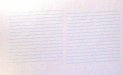ddubia
New Member
Printing on an HP 8000. I purchased a roll of ARLON DPF 8000 for a couple of jobs that require it's specific features as it's designed for surfaces which are hard to stick to. I was told by the ARLON rep that there are machine specific profiles on their site, (which there are). But he also said that if I couldn't find a profile for the 8000 to match to my printer to instead use my profile for 3M 180, which I have.
There were no profiles available for my printer using this media so, taking his advice, I'm using the 3M180 profile.
The results I'm getting is the banding shown in the attachments. (You might notice that on the last attachment it started out ok and then quickly degraded into the banding issue).
I use this same profile for printing on 180, and on Oracal medias for which I have no profiles, and have no banding issues.
I did notice the other day when checking my ink levels that the "Y", "C" and "K" were all reading "LOW". The lowest I've ever seen them read before "LOW" was 7%. So figuring they were pretty low I tried swapping out those colors with new cartridges. It made no difference.
I do not have the knowledge, software or tools to make my own profiles. Since most all of our work is signs, banners and vehicle lettering I've been getting by without them. Not many of our customers are running around with spectrometers in their pockets and everyone's been pleased so far.
My printer has a feature that allows setting the print heads high or low. High being for banner material and low for vinyl. What I have tried so far:
• Started printing at I am printing at 6 color, 8 pass, 720 dpi
• Changed to 6 color, 6 pass, 540 dpi, at both the high and low print head positions.
• Changed to 6 color, 4 pass at 350 dpi. at both height positions.
• Shut off all three heaters. (This DPF 8000 material is super sticky with a thick adhesive. I had problems with adhesive leaking past the edge of the media and depositing on the platen and the printer body just past it. This would cause the media to stick and not feed properly at times. I don't know if it's a bad roll of media. I do know the 5yd sample roll did not have this issue and printed perfectly). I understand that heating the media sets the ink into the media but assume that with this job being interior that it can get by.
I've never dealt with severe banding issues before. Well, a few times, but the viewing distance took care of that and we've had no complaints.
I know that feed travel is sometimes the culpret but am not sure what to do adjustment-wise in this case.
Does anyone have a suggestion on what I can do to at least eliminate most of this banding so it's not so noticeable? The blue lettering is going high on an interior block wall so the viewing distance will take care of the inconsistancies.
But the green letters are going in a room with a painted drywall surface and people will be able to get much closer to it. The customer for the green lettering was very particular on their PMS color and I was able to give them a color proof on this same material of which they approved. So I know they're going to be sticking their noses right against it once it's applied.
There were no profiles available for my printer using this media so, taking his advice, I'm using the 3M180 profile.
The results I'm getting is the banding shown in the attachments. (You might notice that on the last attachment it started out ok and then quickly degraded into the banding issue).
I use this same profile for printing on 180, and on Oracal medias for which I have no profiles, and have no banding issues.
I did notice the other day when checking my ink levels that the "Y", "C" and "K" were all reading "LOW". The lowest I've ever seen them read before "LOW" was 7%. So figuring they were pretty low I tried swapping out those colors with new cartridges. It made no difference.
I do not have the knowledge, software or tools to make my own profiles. Since most all of our work is signs, banners and vehicle lettering I've been getting by without them. Not many of our customers are running around with spectrometers in their pockets and everyone's been pleased so far.
My printer has a feature that allows setting the print heads high or low. High being for banner material and low for vinyl. What I have tried so far:
• Started printing at I am printing at 6 color, 8 pass, 720 dpi
• Changed to 6 color, 6 pass, 540 dpi, at both the high and low print head positions.
• Changed to 6 color, 4 pass at 350 dpi. at both height positions.
• Shut off all three heaters. (This DPF 8000 material is super sticky with a thick adhesive. I had problems with adhesive leaking past the edge of the media and depositing on the platen and the printer body just past it. This would cause the media to stick and not feed properly at times. I don't know if it's a bad roll of media. I do know the 5yd sample roll did not have this issue and printed perfectly). I understand that heating the media sets the ink into the media but assume that with this job being interior that it can get by.
I've never dealt with severe banding issues before. Well, a few times, but the viewing distance took care of that and we've had no complaints.
I know that feed travel is sometimes the culpret but am not sure what to do adjustment-wise in this case.
Does anyone have a suggestion on what I can do to at least eliminate most of this banding so it's not so noticeable? The blue lettering is going high on an interior block wall so the viewing distance will take care of the inconsistancies.
But the green letters are going in a room with a painted drywall surface and people will be able to get much closer to it. The customer for the green lettering was very particular on their PMS color and I was able to give them a color proof on this same material of which they approved. So I know they're going to be sticking their noses right against it once it's applied.