Hey guys I just got 25.7:10 trouble code which is now saying the black ink level is empty when it's not. anyone had this issue and can shed any light? I am considering replacing the cartridge but I am afraid it may then tell me another new ink cartridge is bad when it's new. thanks in advance!
-
I want to thank all the members that have upgraded your accounts. I truly appreciate your support of the site monetarily. Supporting the site keeps this site up and running as a lot of work daily goes on behind the scenes. Click to Support Signs101 ...
You are using an out of date browser. It may not display this or other websites correctly.
You should upgrade or use an alternative browser.
You should upgrade or use an alternative browser.
HP latex 365 25.7:10
- Thread starter TheSFG
- Start date
Bert Wondervan
New Member
You have this if you do not use your printer for a long time, especially if you use the compatible ink. Replacing is perhaps the only option for you, but keep in mind that after replacing black color ink a new error will be given to other colors.
Christian @ 2CT Media
Active Member
Good luck, hopefully it's not a PIP issue. We had a ongoing pip issue that would kill cartridges.
Carlos Valencia
New Member
Hey guys I just got 25.7:10 trouble code which is now saying the black ink level is empty when it's not. anyone had this issue and can shed any light? I am considering replacing the cartridge but I am afraid it may then tell me another new ink cartridge is bad when it's new. thanks in advance!
Hi try this- thanks, Plottermaster------Let us know if you need anything else. Glad to assist.
SE Code: 25.7:10 – Bad contact detected in ISS slot K floater
Problem description:
Malfunction or sensor failure: A PIP glitch or a presence error has been detected. Automatic diagnostic should
discard if it's a recoverable failure or not.
Corrective action:
Service engineer:
1.
Remove the black ink cartridge and reinstall it into the printer.
2.
Replace the black ink cartridge.
Service engineer:
1.
Check that the ISS to black ink cartridge cable is not damaged and is correctly connected to the Ink
Supply Tubes PCA.
2.
Replace the ISS to black ink cartridge cable.
I know has been a long time, what is PIP?Good luck, hopefully it's not a PIP issue. We had a ongoing pip issue that would kill cartridges.
I'm having an issue with our Hp L570, new M cartridge, detected but as empty, it happens only with the magenta one regardless the expiration date.
Thanks
Christian @ 2CT Media
Active Member
It's the sensor that reads the ink levels
KH t's n Signs
New Member
I have attached a few pictures.
Take the side cover off and you will see it looks just like my pictures.
I am not a HP tech but I figured all this out with the help of Grafx Network. They couldn't send a tech out due to covid back then so I had to do it myself.
1) could be the pip sensor, the circular part in the 1 picture.
2) Could be the ISS board that my finger is pointing to. That is the picture of the bottom one and I also took a picture of the top as well.
3) Could be but doubtful it is the trailing cable mechanism.
That is in my experience. I was having an issue with Magenta and then Light cyan before that. I replaced the pip sensors and what had happened is a mouse had got in and peed and pooped on the board. so it sort of fried it.
Start with the pip. Note the ISS trays both have to come out together and do not lose the spring that they clip on to hold them in place. Mine shot off but I found it LOL. If you are halfway mechanical like me, you can do all this. Just be careful with the wire connectors on the boards.
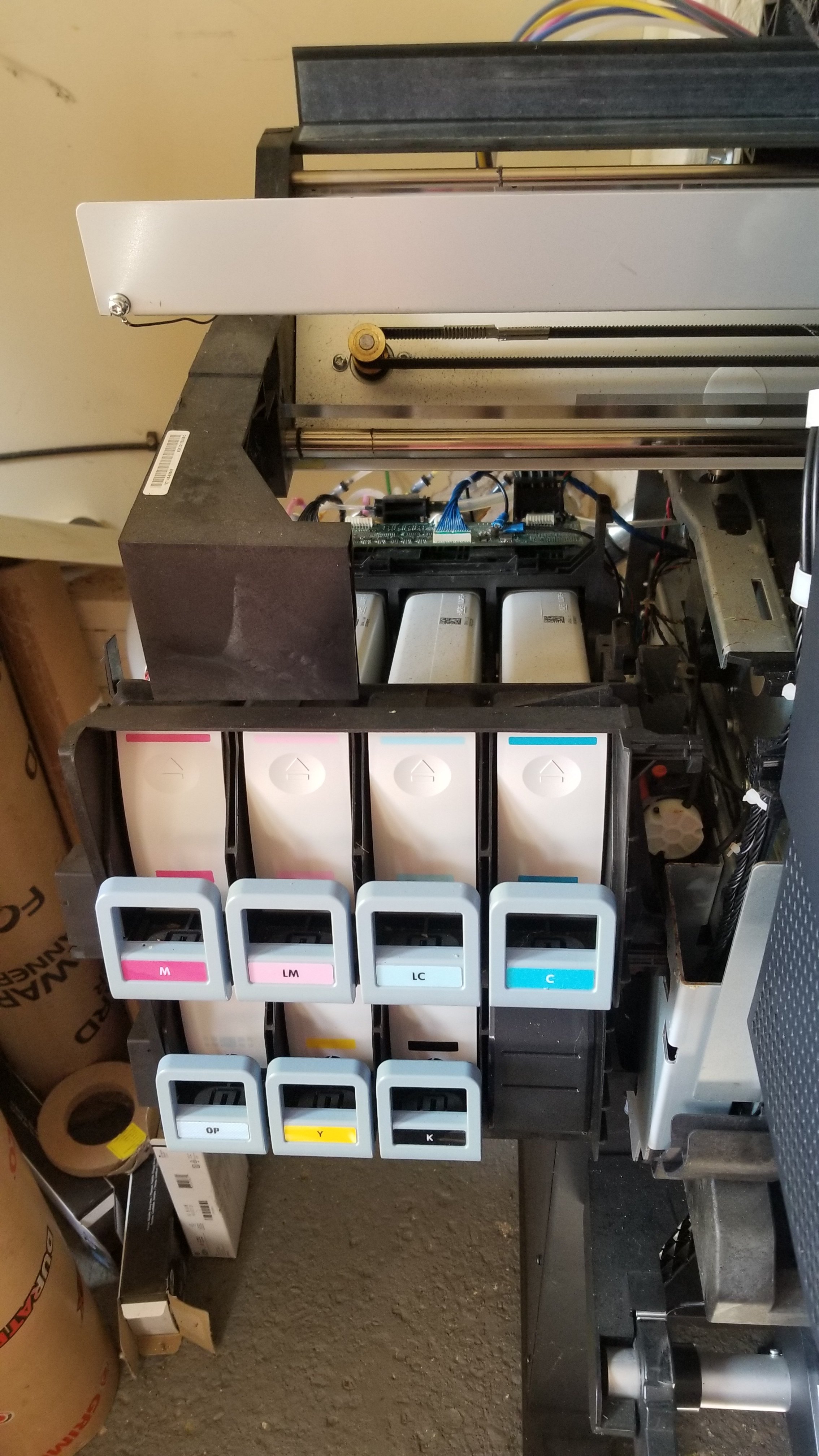

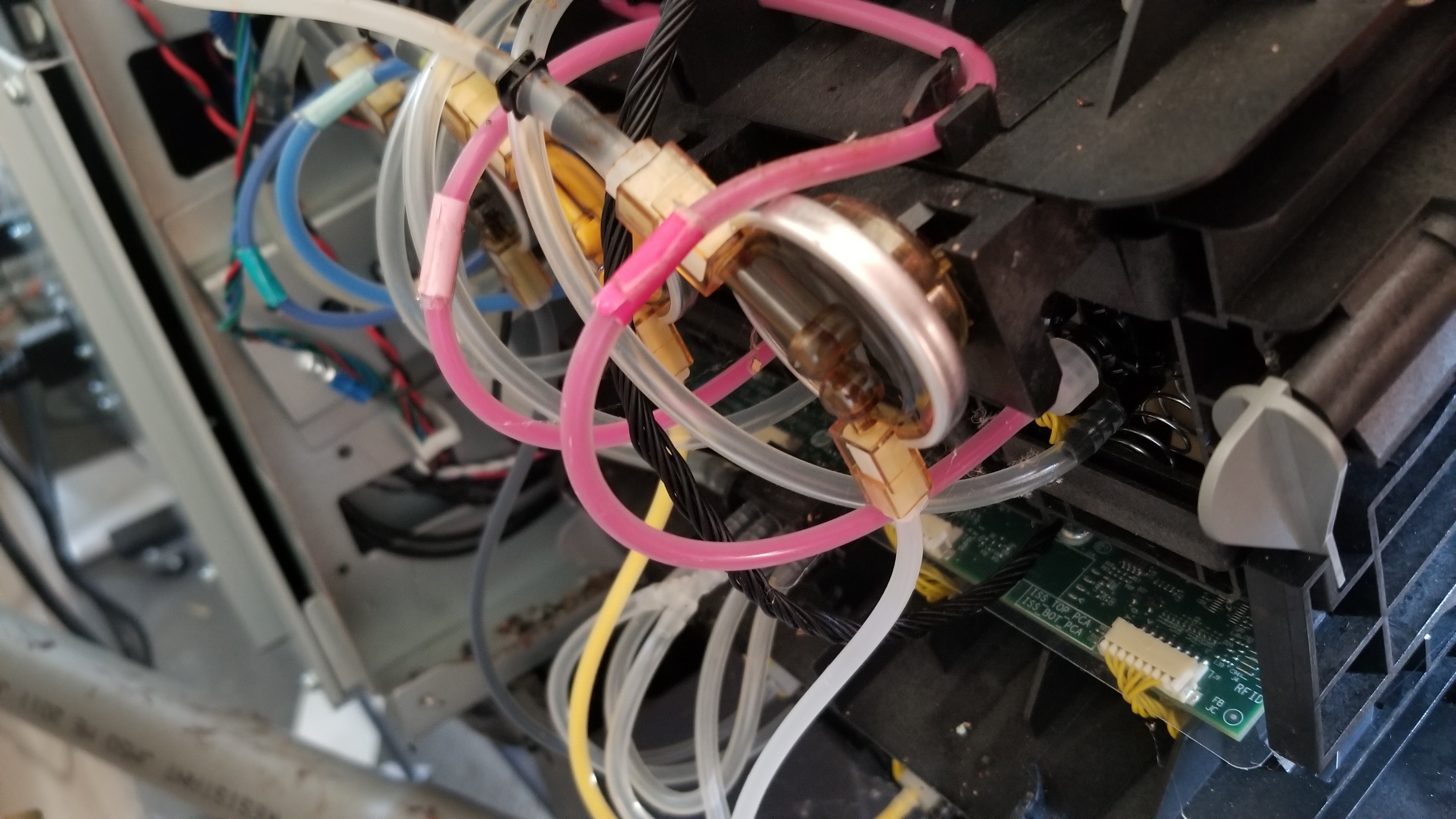
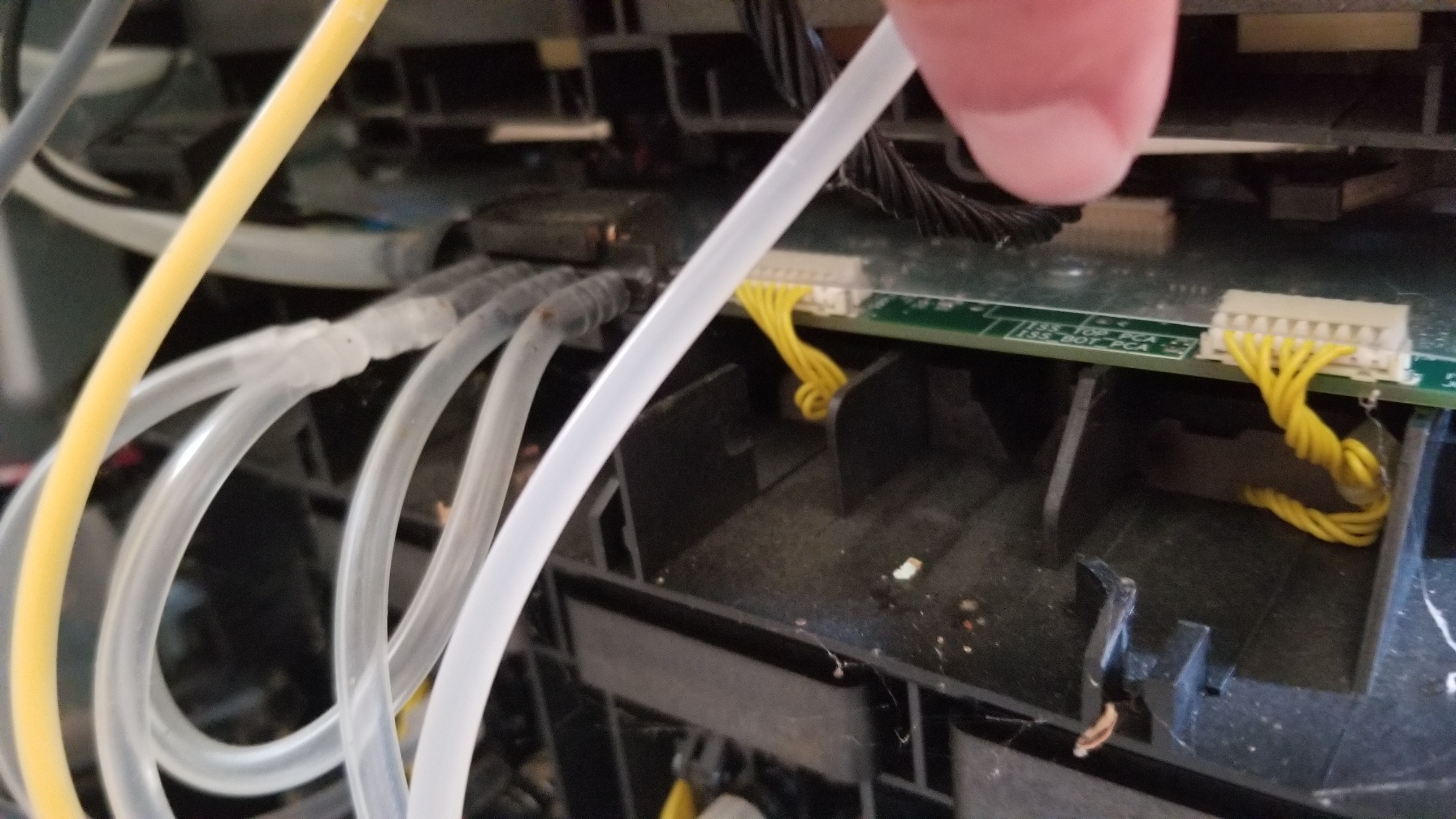
Take the side cover off and you will see it looks just like my pictures.
I am not a HP tech but I figured all this out with the help of Grafx Network. They couldn't send a tech out due to covid back then so I had to do it myself.
1) could be the pip sensor, the circular part in the 1 picture.
2) Could be the ISS board that my finger is pointing to. That is the picture of the bottom one and I also took a picture of the top as well.
3) Could be but doubtful it is the trailing cable mechanism.
That is in my experience. I was having an issue with Magenta and then Light cyan before that. I replaced the pip sensors and what had happened is a mouse had got in and peed and pooped on the board. so it sort of fried it.
Start with the pip. Note the ISS trays both have to come out together and do not lose the spring that they clip on to hold them in place. Mine shot off but I found it LOL. If you are halfway mechanical like me, you can do all this. Just be careful with the wire connectors on the boards.
