Annette Asberg
New Member
Hi
Today my HP latex 365 started to do spots and some other weird things looking like tiny clouds. Please se pictures. It is a long dark blue print. What shell I do?
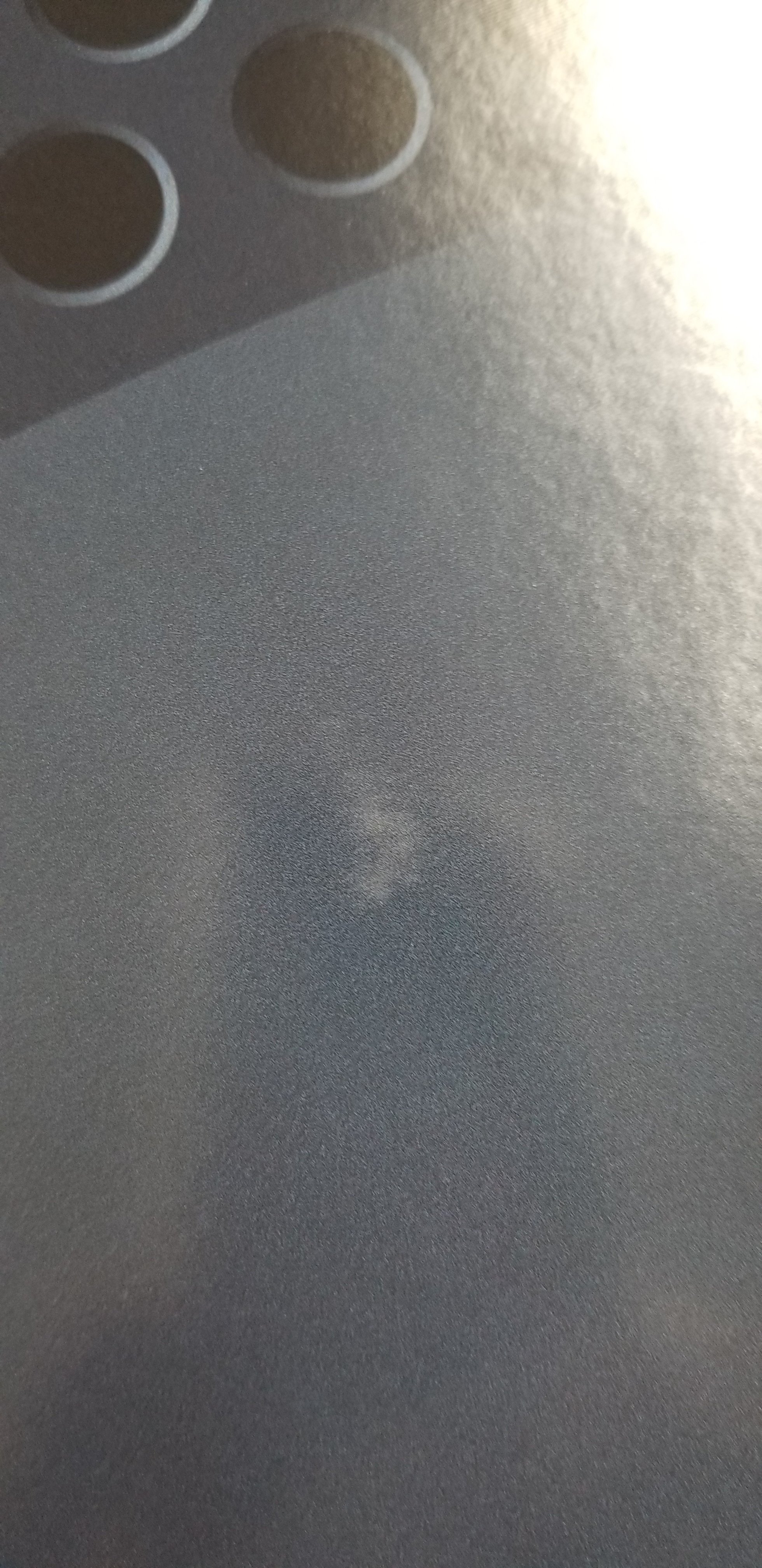
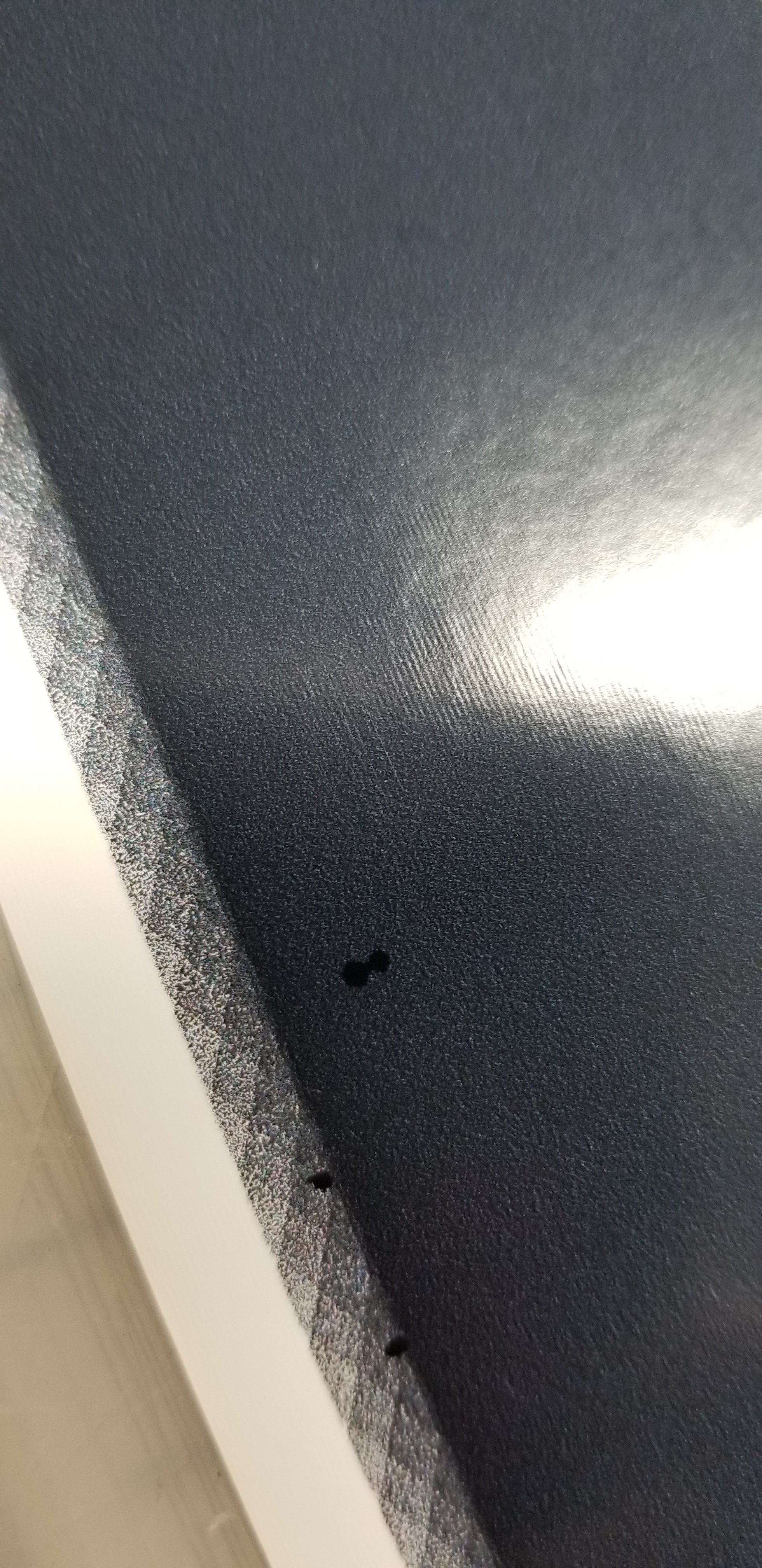
Today my HP latex 365 started to do spots and some other weird things looking like tiny clouds. Please se pictures. It is a long dark blue print. What shell I do?
