Behrmon
Pr. Bear-Mon
Hey all,
Anyone have experience printing glass on an R1000 here?
Here's what I've got:
Printing 18" Sq 1/4 glass backed with White running 31P 100% Den.
Prints are great, detail is good and color is vibrant.
Near the end of the print we get some what appears to be ink coalescence about a 1/4' off the bottom edge then it clears out.
The panel has not exited the heat chamber before this happens.
I've adjusted heat as a test with no affect.
Sorry for the poor pics:

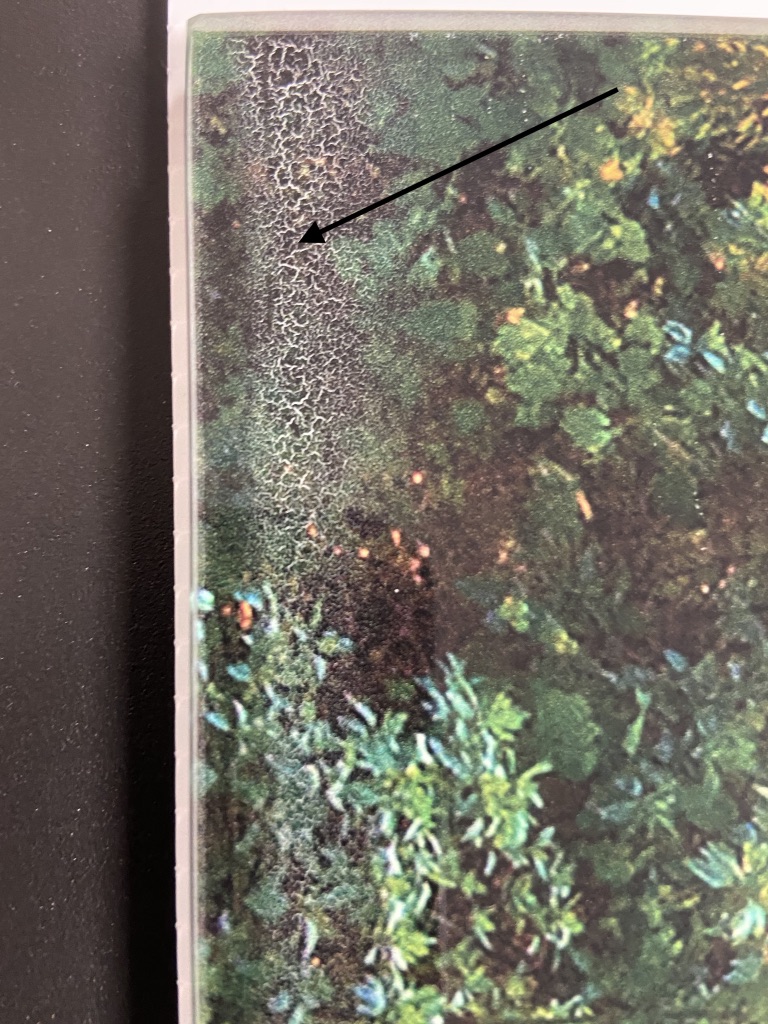
Anyone have experience printing glass on an R1000 here?
Here's what I've got:
Printing 18" Sq 1/4 glass backed with White running 31P 100% Den.
Prints are great, detail is good and color is vibrant.
Near the end of the print we get some what appears to be ink coalescence about a 1/4' off the bottom edge then it clears out.
The panel has not exited the heat chamber before this happens.
I've adjusted heat as a test with no affect.
Sorry for the poor pics:








