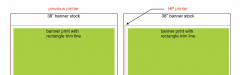myront
Dammit, make it faster!!
When printing a 38" x 96" banner on our previous printer on 38" banner stock you'd get a prompt saying it doesn't fit (won't do edge to edge printing) and you could hit ok and let it print anyway. Worked out great as the left and right cut lines are omitted from the print and the banner will have a 1" hem thus making it 36". Makes for two less lines to cut.
Now with our new HP360 printer it doesn't print to the center of the 38" banner stock. It always prints it offset no matter what.
Any ideas?
p.s. using Flexi Production Manager 12
Now with our new HP360 printer it doesn't print to the center of the 38" banner stock. It always prints it offset no matter what.
Any ideas?
p.s. using Flexi Production Manager 12