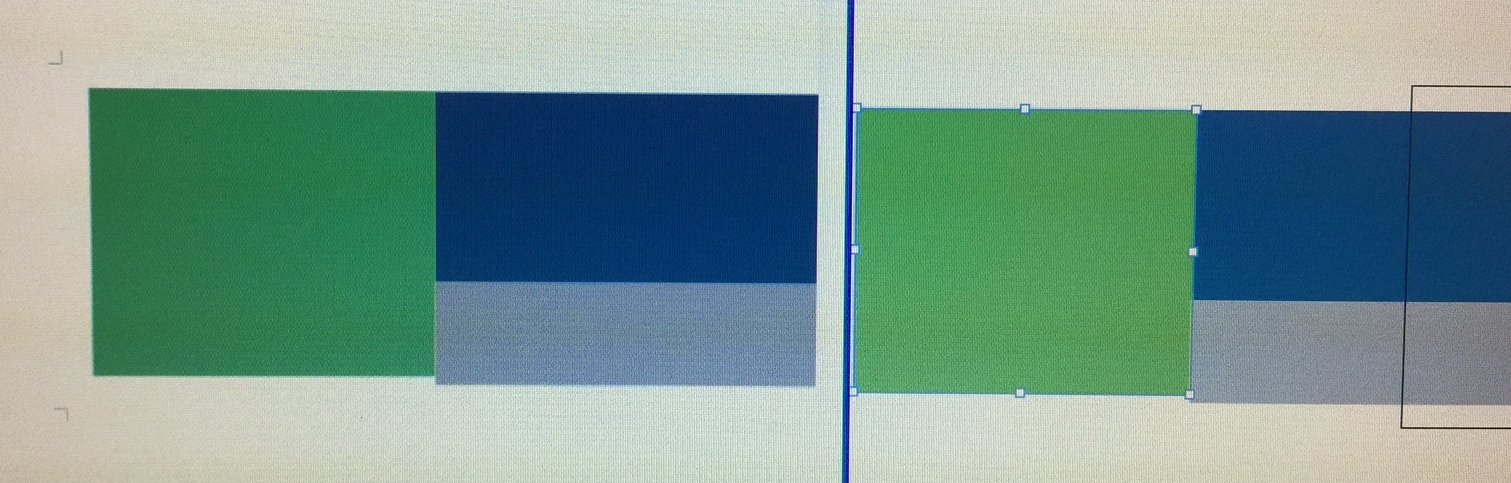Ok, so here's my dilemma. I have CC open with two different files side by side. Same PMS color 369 is chosen for each and yet they appear different. Checking the CMYK percentages shows each file has them set differently. My document mode, color settings are the same in both files. Any idea why this is showing them differently? I tried printing to see if they truly were and they print different. I am at a loss...
-
I want to thank all the members that have upgraded your accounts. I truly appreciate your support of the site monetarily. Supporting the site keeps this site up and running as a lot of work daily goes on behind the scenes. Click to Support Signs101 ...
You are using an out of date browser. It may not display this or other websites correctly.
You should upgrade or use an alternative browser.
You should upgrade or use an alternative browser.
Question Illustrator PMS color has differing CMYK percentages depending on File
- Thread starter Brennen
- Start date
bannertime
Active Member
Do either match the PMS book?
Solventinkjet
DIY Printer Fixing Guide
What happens when you copy one object from the 1st file and paste it in the second?
Do either match the PMS book?
One of them is very very close yes...I just do not understand why when setting up different jobs and selecting the same PMS color it give different CMYK percentages which in turn makes the hue different
Solventinkjet
DIY Printer Fixing Guide
It switched it to the percentages of the file its pasted on
That's what I thought. Something has to be different about the files. Is one an EPS and one A PDF or something like that?
Obviously I just did that to get my color printed for the job now but I am still confused as to why its doing that? I also want to figure it out so when other designers here set something up they know what to look for so it doesn't happen again...Plus I was fortunate enough with this job to have several different files to compare as its a large client.
That's what I thought. Something has to be different about the files. Is one an EPS and one A PDF or something like that?
Both are .eps files
Solventinkjet
DIY Printer Fixing Guide
Weird. I'll be watching this one!
bannertime
Active Member
Okay, long shot. Are you selecting colors from two different pantone books in the Illustrator color books?
Okay, long shot. Are you selecting colors from two different pantone books in the Illustrator color books?
Both are from the solid coated pantone book
bannertime
Active Member
Okay what about the object itself. Are there an opacities, effects, transparencies, overlays, etc? The spot color is at 100% before converting. Anything about the object itself? It could be that something accidentally got bumped.
Question:
Did you create files from scratch? Or Client supplied?
Just adding my 2 pennies here, but I have a client once send me a set of files to use a a color base. I looked at the color call outs and built my art using those Pantone values. What we found out later, is there designer took some "close" CMYK values and saved them as spots with the same names. So my prints, with default values from illy color palettes looked completely different than theirs...
Yes, I had to reprint. On our dime...
Did you create files from scratch? Or Client supplied?
Just adding my 2 pennies here, but I have a client once send me a set of files to use a a color base. I looked at the color call outs and built my art using those Pantone values. What we found out later, is there designer took some "close" CMYK values and saved them as spots with the same names. So my prints, with default values from illy color palettes looked completely different than theirs...
Yes, I had to reprint. On our dime...
Ok, so here's my dilemma. I have CC open with two different files side by side. Same PMS color 369 is chosen for each and yet they appear different. Checking the CMYK percentages shows each file has them set differently. My document mode, color settings are the same in both files. Any idea why this is showing them differently? I tried printing to see if they truly were and they print different. I am at a loss...
White Haus
Not a Newbie
Okay what about the object itself. Are there an opacities, effects, transparencies, overlays, etc? The spot color is at 100% before converting. Anything about the object itself? It could be that something accidentally got bumped.
I would be looking into this - we work with a designer that insists on using transparencies on EVERYTHING which makes using the color picker give all sorts of random CMYK values.
You may have tried/mentioned this already, but what if you create a new blank box and pick that same PMS swatch by going through the PMS chart - which values does it use?
So there are no transparencies added, no effects, no hidden layers. I am attaching a photo of the files side by side. I set both of these up. If I create an entirely new file it uses the % that are used on the right side. So somehow the left is what is goofy. The left is also the older file from 2 years ago. Not sure if the newest version of CC has anything to do with it or not. I opened these same files in CS3 to compare and its the same color difference. I am at a loss. I just hope to figure it out so I can let the other designers here know about it. Thanks for everyone helping out.
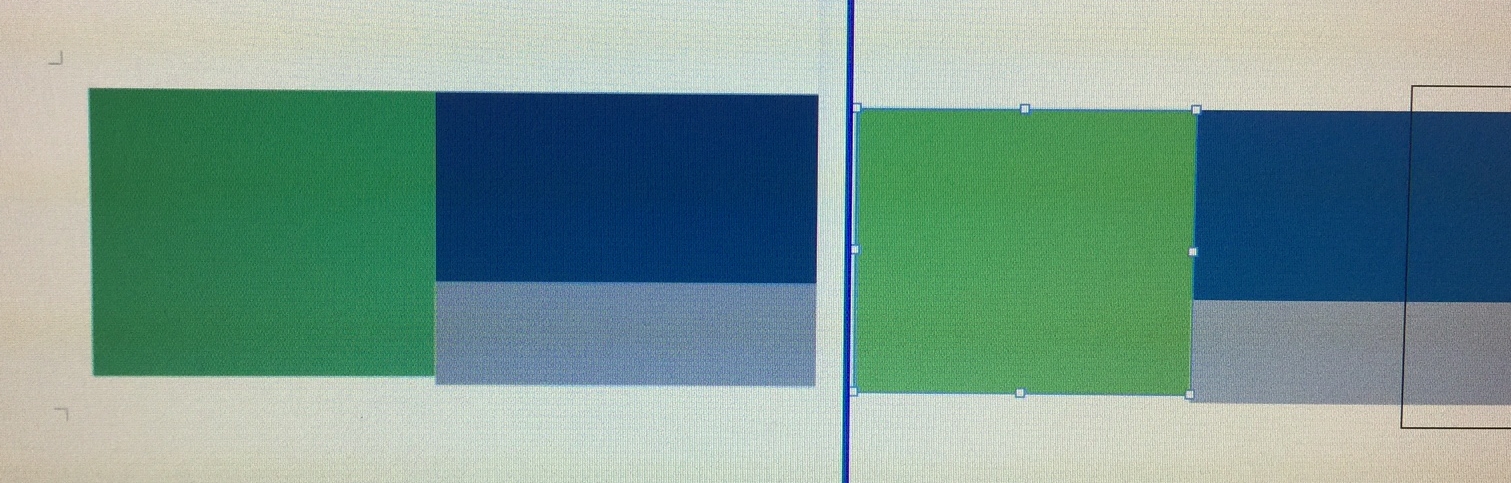
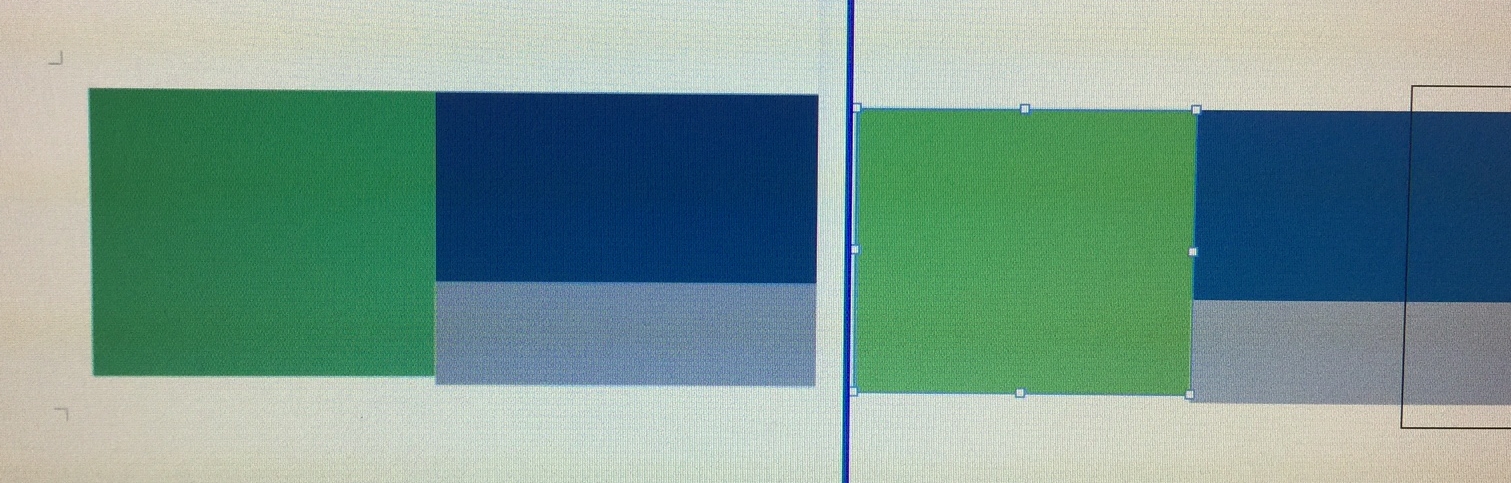
I'm interested in the outcome because we've had the same issues. I can't be sure, but I think this may be a Pantone issue. They change the CMYK values with each new book. I believe they license their library to Adobe which uses the existing library in effect at the time. I looked up 369C in our old colorbridge coatted book and values are 67/0/98/0. The values in our most recent book are 68/0/100/0. So depending on which CC version the file was created it seems you will get two slightly different colors.
That's interesting...It would make sense then. The job from 2 years ago not matching the one from this week. That would be CC16 and CC18 giving different colors for the same PMS #. I had not realized that this happened but so far I think that's the best explanation.
So I just opened CS3 and that PMS 369 %s are different still from these other two...I think you are correct in the cause of this dilemma. That is incredibly frustrating as we have clients that date back years and simpy reprint the old jobs as well as create new ones. This is good to know and will solve some headaches I am sure.
THANKS!!!
So I just opened CS3 and that PMS 369 %s are different still from these other two...I think you are correct in the cause of this dilemma. That is incredibly frustrating as we have clients that date back years and simpy reprint the old jobs as well as create new ones. This is good to know and will solve some headaches I am sure.
THANKS!!!
TravinFlavin
New Member
Do both Pantones have the same color code? ex. 369 C vs 369 CV or 369 U