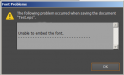gabagoo
New Member
I was sent an eps file from a customer. I imported it into Signlab and found that there was some stroke data that was giving me trouble so I emailed the eps to my designer and when he was opening it in illustrator he casually made a comment that the font was hilighted in pink and that he would have to load the font. I questioned him as to why Signlab had no issues bringing it in as a graphic, and he said that my comp must have the font installed.
I told him that, no, Signlab does not work that way and it comes in as a graphic. I double clicked a letter to show him the nodes. I then said I can't believe that all the files I have asked him to open for me over the last 10 years would have required a font loaded in his system. How is this possible. I am sure if Signlab can deal with the eps file than certainly illustrator should have no issue opening the file as a graphic? Am I losing it? Have I been living in another world all this time?
I told him that, no, Signlab does not work that way and it comes in as a graphic. I double clicked a letter to show him the nodes. I then said I can't believe that all the files I have asked him to open for me over the last 10 years would have required a font loaded in his system. How is this possible. I am sure if Signlab can deal with the eps file than certainly illustrator should have no issue opening the file as a graphic? Am I losing it? Have I been living in another world all this time?