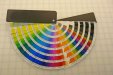-
I want to thank all the members that have upgraded your accounts. I truly appreciate your support of the site monetarily. Supporting the site keeps this site up and running as a lot of work daily goes on behind the scenes. Click to Support Signs101 ...
You are using an out of date browser. It may not display this or other websites correctly.
You should upgrade or use an alternative browser.
You should upgrade or use an alternative browser.
Ink Pooling
- Thread starter Custom_Grafx
- Start date
P Wagner
--
Media profiles (output profiles) by themselves are not built with the idea of matching spot colors, such as Pantone colors. That is why many RIPs (including Versaworks) provide a mechanism for spot color replacement. In Versaworks, this found under the Edit Menu > Spot Color Settings.
The idea is that you create and use libraries of named spot colors, with their associated LAB color values (or in the case of Roland Colors, their direct CMYK values), and the RIP is able to more accurately reproduce them on the specific media that you are using.
The idea is that you create and use libraries of named spot colors, with their associated LAB color values (or in the case of Roland Colors, their direct CMYK values), and the RIP is able to more accurately reproduce them on the specific media that you are using.
Custom_Grafx
New Member
Thanks Castek,
That sounds like an idea - I'll print out that chart too for reference. Thing is though, I get alot of corporate logos that come with PMS colours. I can't afford to spend the time to find which roland colour it is. So far in the last 3 months, since I got the i1, I've been able to satisfactorily reproduce quite closely a PMS colour, directly printing from Ai to VW without look at any roland charts. This is the whole reason I bought the i1. I was sitting there for 30 minutes trying to match a colour.
I'll keep this library handy for future reference though, in case I can't match a PMS on the first hit - I might be able to find a closer match on the colour chart.
Cheers,
J
That sounds like an idea - I'll print out that chart too for reference. Thing is though, I get alot of corporate logos that come with PMS colours. I can't afford to spend the time to find which roland colour it is. So far in the last 3 months, since I got the i1, I've been able to satisfactorily reproduce quite closely a PMS colour, directly printing from Ai to VW without look at any roland charts. This is the whole reason I bought the i1. I was sitting there for 30 minutes trying to match a colour.
I'll keep this library handy for future reference though, in case I can't match a PMS on the first hit - I might be able to find a closer match on the colour chart.
Cheers,
J
P Wagner
--
I think that you may have missed my point. The same system that Roland uses for it's Roland Color System (Spot Color Library) can be used for ANY spot colors, including Pantone spot colors.
All that is necessary for this is to create the library and then name and measure the colors directly of a swatch book. As long as the name of the color in the library matches (exactly) to the name of the color in the file, you are good to go.
All that is necessary for this is to create the library and then name and measure the colors directly of a swatch book. As long as the name of the color in the library matches (exactly) to the name of the color in the file, you are good to go.
Custom_Grafx
New Member
Thanks for that, sounds interesting.
I have read about both the spot colour and special colour settings... but was under the impression that you had to print out a test before you could know for sure beforehand that it would come out right. I will do some more reading in that case. I think I haven't read enough.
I have read about both the spot colour and special colour settings... but was under the impression that you had to print out a test before you could know for sure beforehand that it would come out right. I will do some more reading in that case. I think I haven't read enough.
Colin
New Member
...but was under the impression that you had to print out a test before you could know for sure beforehand that it would come out right.
Yes, you do. And then refer to that swatch.
Change media brand or sheen, and you'll need to print off a new swatch, as it will be slightly different.
Custom_Grafx
New Member
Thanks.
Ok, I was just about to say "then what's the point of having the ability to measure a colour with my i1 in that dialogue if that's the case?"
but...
I just read the instructions on special colour... it says that the value will be channeled via the custom icc i've created... theoretically, it should work... trying it now.
Ok, I was just about to say "then what's the point of having the ability to measure a colour with my i1 in that dialogue if that's the case?"
but...
I just read the instructions on special colour... it says that the value will be channeled via the custom icc i've created... theoretically, it should work... trying it now.
Custom_Grafx
New Member
Here's my Roland swatch:
holy shmoly... that's quite a bit of work there.... nice rhino mat underlay by the way
fusiongraphix
New Member
I recently have gotten a VS-540 and I'm having similar issues with the stock profiles Versaworks comes with. I have a VP-540 and have downloaded a ton of profiles and they all work like a charm. However i use the stock banner and heat transfer profiles on the VP all the time and they print wonderful..
I use the stock banner profile and heat transfer profile (same profiles as the VP) on my VS and they turn out all puddly also. I just think Roland wanted to get this machine out in the market and didnt dial in the profiles like they should have. Plus it is so new no suppliers on Vinyl have any profiles available yet?
I have been struggling trying to find profiles with this machine so far.
I was also told that this machine was going to be about twice as fast as my VP in the Dual CMYKKYMC ink config and honestly its the same if not slower?
I use the stock banner profile and heat transfer profile (same profiles as the VP) on my VS and they turn out all puddly also. I just think Roland wanted to get this machine out in the market and didnt dial in the profiles like they should have. Plus it is so new no suppliers on Vinyl have any profiles available yet?
I have been struggling trying to find profiles with this machine so far.
I was also told that this machine was going to be about twice as fast as my VP in the Dual CMYKKYMC ink config and honestly its the same if not slower?
Custom_Grafx
New Member
Hi Fusion,
It all depends on what mode you're going for.
The roland site does have some profiles out for the machine - The metamark ones seem to work ok... and the hexis one i got from the seller here wasnt too bad either.
But ultimately, you gotta tweak it. Looks like this double cmyk thing is playing tricks too because i have never set ink limits to less than around 70-80%.
If you do 6pass on the vs it's pretty fast.
It all depends on what mode you're going for.
The roland site does have some profiles out for the machine - The metamark ones seem to work ok... and the hexis one i got from the seller here wasnt too bad either.
But ultimately, you gotta tweak it. Looks like this double cmyk thing is playing tricks too because i have never set ink limits to less than around 70-80%.
If you do 6pass on the vs it's pretty fast.
fusiongraphix
New Member
thanks for the reply.
so are you actually going into the media explorer and creating your own profiles?
because i cant edit any of the stock ones? I havent played around with creating one yet? that could be a great start to making some profiles that work good for me.
I'm currently using the Generic Vinyl 2 profile with a few changes in the RIP as in the color management section, I have always had problems with the normal Pre-Press, Max Impact, etc, I have tweaked those a bit and saved a custom setting and I can print pretty well with that profile, but still not as good as I like.
I will look on Rolands site for more profiles..
its crazy because the stock profiles are set at like 8 passes and CMYK 90%+ on each color plus they have like 200-250% ink limits?
wow thanks for imput.. i will start testing..
so are you actually going into the media explorer and creating your own profiles?
because i cant edit any of the stock ones? I havent played around with creating one yet? that could be a great start to making some profiles that work good for me.
I'm currently using the Generic Vinyl 2 profile with a few changes in the RIP as in the color management section, I have always had problems with the normal Pre-Press, Max Impact, etc, I have tweaked those a bit and saved a custom setting and I can print pretty well with that profile, but still not as good as I like.
I will look on Rolands site for more profiles..
its crazy because the stock profiles are set at like 8 passes and CMYK 90%+ on each color plus they have like 200-250% ink limits?
wow thanks for imput.. i will start testing..
P Wagner
--
Thanks for that, sounds interesting.
I have read about both the spot colour and special colour settings... but was under the impression that you had to print out a test before you could know for sure beforehand that it would come out right. I will do some more reading in that case. I think I haven't read enough.
You are correct the case of the Roland Color System. this is because that system performs a direct conversion from spot into CMYK. This, in effect is bypassing an ICC-based workflow.
However, if your custom spot color converts into LAB-based color, then you are using an ICC-based color management system (including your custom profiles), which should give you the closest match onto your specific media without the need to print the chart first.
P Wagner
--
thanks for the reply.
so are you actually going into the media explorer and creating your own profiles?
because i cant edit any of the stock ones? I havent played around with creating one yet? that could be a great start to making some profiles that work good for me.
I'm currently using the Generic Vinyl 2 profile with a few changes in the RIP as in the color management section, I have always had problems with the normal Pre-Press, Max Impact, etc, I have tweaked those a bit and saved a custom setting and I can print pretty well with that profile, but still not as good as I like.
I will look on Rolands site for more profiles..
its crazy because the stock profiles are set at like 8 passes and CMYK 90%+ on each color plus they have like 200-250% ink limits?
wow thanks for imput.. i will start testing..
You should be able to copy the Roland profile and rename it, allowing you to edit. Be aware that doing things like changing ink limits will largely invalidate the foundation that the profile was originally built on.
A better approach is to build your own from scratch.
Custom_Grafx
New Member
Thanks guys - all very useful info.
Castek, I'm not really achieving good colours with the special colour library where I scan the colour in. I tried colorimetric and perceptual matching. Neither was very close. The results are very dull.
Castek, I'm not really achieving good colours with the special colour library where I scan the colour in. I tried colorimetric and perceptual matching. Neither was very close. The results are very dull.
Custom_Grafx
New Member
thanks for the reply.
so are you actually going into the media explorer and creating your own profiles?
because i cant edit any of the stock ones? I havent played around with creating one yet? that could be a great start to making some profiles that work good for me.
I'm currently using the Generic Vinyl 2 profile with a few changes in the RIP as in the color management section, I have always had problems with the normal Pre-Press, Max Impact, etc, I have tweaked those a bit and saved a custom setting and I can print pretty well with that profile, but still not as good as I like.
I will look on Rolands site for more profiles..
its crazy because the stock profiles are set at like 8 passes and CMYK 90%+ on each color plus they have like 200-250% ink limits?
wow thanks for imput.. i will start testing..
Hopefully can save you some time...
My findings so far, are to use the "Generic vinyl dry 2 template". When you click on create new media - you select this option.
Next, just so you can see if you're happy or not with it, try changing the standard quality's individual ink limits to 50% across the board, then change the total to 200%.
Tell me if there's an improvement.
Custom_Grafx
New Member
Also check out banner dry template, on HQ it does 16 passes. it looks like a different printer printed it... very nice.
fusiongraphix
New Member
I notice on the bottom of the media explorer when your editing your profile at the bottom it has a profile settings option. when you create a new one, it defaults to the DefaultCMYKPrinter.icc?
do you leave this or change it?
do you leave this or change it?
P Wagner
--
I notice on the bottom of the media explorer when your editing your profile at the bottom it has a profile settings option. when you create a new one, it defaults to the DefaultCMYKPrinter.icc?
do you leave this or change it?
That field is referencing the ICC profile itself. The profile chart needs to be printed from the media in Versaworks, but is read in to a 3rd-party ICC profiling package (ie ProfileMaker, i1Match, or Profiler) where the ICC is built. Once it has been saved it is tied back with the media in Versaworks (Media Explorer).