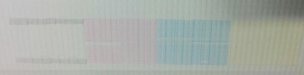Things to Try
1) Ink: we're using OEM ink, purchased fairly recently (within the past 3 or so months), SS2 set up with 8 cartridge CMYK. The cyan has been used in some previous prints with no problems, so if it's bad ink then we just reached the bad stuff recently.
2) Test blocks: Print some test blocks in other colors. I need to do some more testing here, but so far it's only shown up on two different images with the same color as in the attached photo.
3) Static: I'll try the test Artbot suggested in a couple of threads; burnish half of the media and do a test print, see if the problem does or does not occur on the burnished portion. I don't think it's static, but it's an easy enough test.
4) Swap the data cables: I'll try plugging the cyan data cables into the magenta and vice versa, do a test print. See if the problem follows the data cables, in which case it's the cables or the slider board or something else data related.
5) Swap the ink dampers: Plug the cyan dampers into the magenta heads and vice versa. Do a couple cleans to pull fresh into into the heads, print a test pattern to be sure the old ink is cleared out, then do some test prints. See if the problem follows the ink, in which case it's bad ink, or possibly blockage or an air leak in the line causing ink starvation.
6) Bidirectional/Unidirectional: So far the problem has occurred on unidirectional printing and only in the direction of movement (i.e. going right to left) and upward.
7) Physical Leveling/Alignment: The heads look pretty level and even, although it's kind of hard to get in there between the carriage and the media to check. Are there any tricks or techniques to checking this?
8) How far above the media should the heads normally be? About half a centimeter?
9) Print Head Alignment/Calibration: I'll run through this tomorrow. I kept seeing references to this in threads, and also to a "service manual", but I couldn't find it in the Maintenance Manual or Operation Manual. Artbot just helpfully advised me that it refers to the Print Adjust function on page 5.3-5.8 of the Maintenance Manual PDF listed in this forum thread:
http://www.signs101.com/forums/show...collection-of-PDFs-amp-Tutorials-in-one-place
It also now becomes obvious to me that the "service mode" I've seen mentioned a few places is the "maintenance mode" in this manual.
10) Variable Dot: Check the RIP software (I'm using rasterlink 4) for NORMAL DOT or FIXED DOT, or "fast print" instead of "variable dot", use that and see if the overspray goes away. I've looked through the Rasterlink Pro menus and options, both in the main window and in the job editor, but I didn't see any options like those. Any idea where it is?
11) Linearization: What is linearization/re-linearization? I've seen that mentioned but I have no idea what it is, or where to find more information about it.