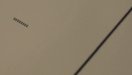Hi there, i wonder if anyone else has had this same problem, i cant get rid of it and its driving me crazy. First of all im printing onto white vinyl 1370 wide, if i print within 100mm - 150mm of either the right or left side i get a strange marker like 4 or 5 dots ( .... ) like so every 50mm down the side.
However if i adjust the print 150mm horizontally or centre the print (aslong as its not 150mm within each edge it doesnt print it.
I have been told its a software issue but im not convinced considering i tryed printing from a different format, a different computer and a different version of Shiraz. Any ideas?
Also i was told to try and give the clear band behind the rubber band which runs the print heads up and down the printer. still nothing.
Currently have alot of banding on the Cyan aswell, some nozzles are blocked which im doing a nozzle wash over night for 99 mins which is clearing it up but the Cyan has banding one end but not the other end, surely if it was the head causing this then it would do it all along the print and not a certain place????
Any ideas people could suggest. would be very grateful
Cheers
However if i adjust the print 150mm horizontally or centre the print (aslong as its not 150mm within each edge it doesnt print it.
I have been told its a software issue but im not convinced considering i tryed printing from a different format, a different computer and a different version of Shiraz. Any ideas?
Also i was told to try and give the clear band behind the rubber band which runs the print heads up and down the printer. still nothing.
Currently have alot of banding on the Cyan aswell, some nozzles are blocked which im doing a nozzle wash over night for 99 mins which is clearing it up but the Cyan has banding one end but not the other end, surely if it was the head causing this then it would do it all along the print and not a certain place????
Any ideas people could suggest. would be very grateful
Cheers